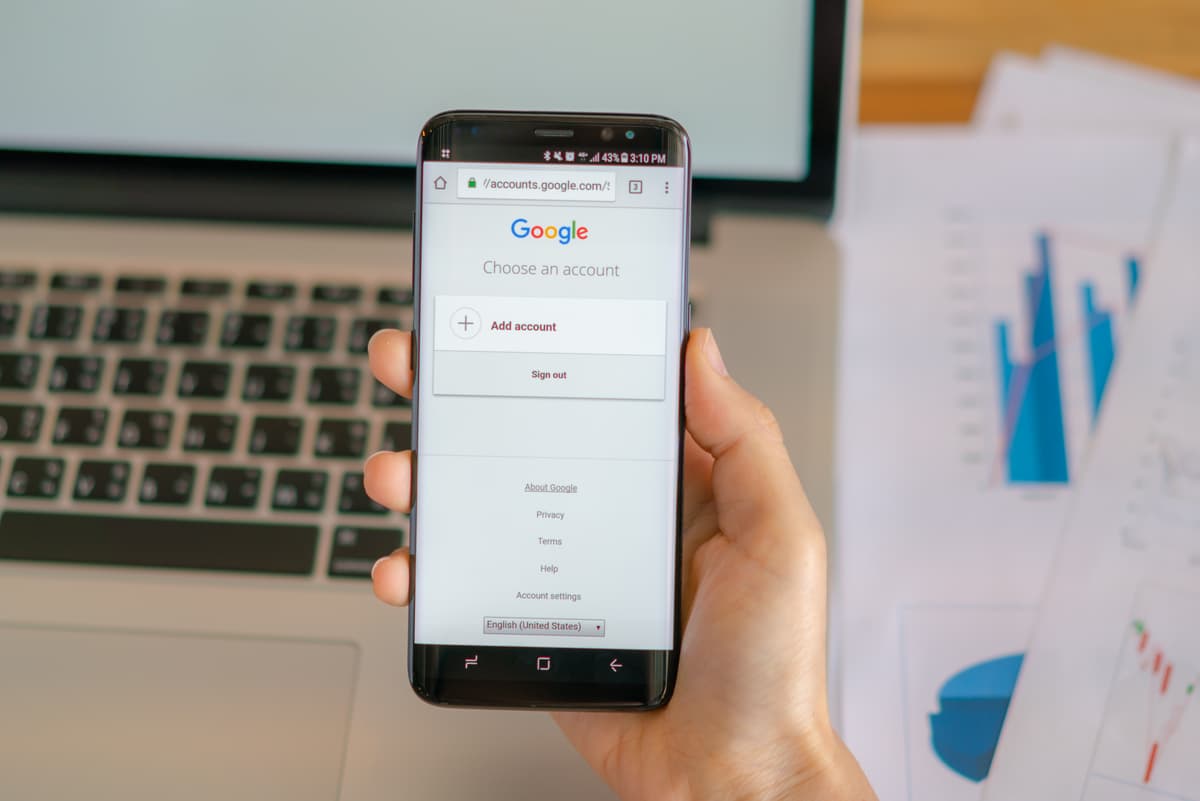Google Scholar has become the go-to research tool for millions of students and researchers worldwide, but here's the thing—most people are barely scratching the surface of what it can do. While your classmates are struggling with basic searches and questionable sources, you could be leveraging Google Scholar's advanced features to find the most credible, relevant, and impactful research in your field.
The difference between a mediocre research paper and an outstanding one often comes down to the quality of your sources. Google Scholar gives you access to millions of peer-reviewed articles, books, theses, and court opinions, but knowing how to use it effectively is what separates successful students from those who struggle with their assignments.
Whether you're working on your first college research paper or your senior thesis, mastering Google Scholar will save you countless hours of searching and help you find sources that actually strengthen your arguments. More importantly, it will teach you how to properly attribute those sources, avoiding plagiarism while building credibility for your work.
In this comprehensive guide, we'll walk you through everything you need to know about using Google Scholar for research and proper citation. From basic search techniques to advanced features, from credibility assessment to citation formatting, you'll discover how to transform your research process and produce papers that impress your professors.
What is Google Scholar and Why Should You Use It?
Before we dive into the how-to's, let's understand what makes Google Scholar special and why it should be a cornerstone of your research toolkit.
Google Scholar is a freely accessible web search engine that indexes the full text or metadata of scholarly literature across an array of publishing formats and disciplines. Unlike regular Google, which searches the entire web, Google Scholar focuses specifically on academic sources, making it a goldmine for students and researchers.
Why Google Scholar is a Game-Changer for Students
Access to Academic Sources: Google Scholar provides access to peer-reviewed articles, theses, books, abstracts, and court opinions from academic publishers, professional societies, online repositories, universities, and other web sites. This means you're getting the same high-quality sources that your professors use in their research.
Free and Accessible: Unlike many academic databases that require expensive subscriptions, Google Scholar is completely free. This levels the playing field, giving every student access to the same research tools used by professional academics.
Comprehensive Coverage: With over 389 million documents indexed, Google Scholar covers virtually every academic discipline. Whether you're studying psychology, engineering, literature, or medicine, you'll find relevant sources.
Citation Tracking: Google Scholar shows you how many times each article has been cited, helping you identify the most influential research in your field. This is crucial for understanding which sources carry the most weight in academic discussions.
Related Articles: The "Cited by" and "Related articles" features help you discover additional relevant sources, creating a web of interconnected research that can deepen your understanding of your topic.
Getting Started: Basic Google Scholar Search Techniques
Now that you understand why Google Scholar is valuable, let's learn how to use it effectively. The key to successful research isn't just finding sources—it's finding the right sources quickly and efficiently.
Simple Search Strategies
Start Broad, Then Narrow: Begin with general terms related to your topic, then use the results to identify more specific keywords and concepts. For example, if you're researching the effects of social media on mental health, start with "social media mental health," then narrow down to specific aspects like "Instagram anxiety" or "Facebook depression."
Use Quotation Marks for Exact Phrases: When you need to find sources that contain a specific phrase, put it in quotation marks. For example, "social media addiction" will only return results that contain that exact phrase, not just sources that mention social media and addiction separately.
Combine Keywords with AND, OR, NOT: Use these Boolean operators to refine your search:
- "social media" AND "mental health" (both terms must appear)
- "depression" OR "anxiety" (either term can appear)
- "social media" NOT "Facebook" (exclude specific terms)
Advanced Search Features
Author Search: If you know a specific researcher who works in your field, search for their name in quotes. For example, "John Smith" will show you all publications by that author.
Publication Search: To find articles from a specific journal, use the "source" field in advanced search or include the journal name in your search terms.
Date Range: Use the "Since" filter to find recent research. This is especially important in fast-moving fields like technology or medicine where older research might be outdated.
Language Filter: If you need sources in a specific language, use the language filter in advanced search.
Mastering Advanced Search Techniques
Once you've mastered the basics, it's time to explore Google Scholar's more powerful features that can dramatically improve your research efficiency.
Using Advanced Search Effectively
Field-Specific Searches: Use the advanced search to target specific fields like title, author, or publication. This helps you find sources that are more likely to be relevant to your specific research question.
Date Restrictions: Use the date range feature to find recent research or focus on a specific time period. This is particularly useful when you need current information or want to trace the development of an idea over time.
Publication Type Filters: Filter by specific types of publications (articles, books, theses, etc.) depending on your research needs. Different types of sources serve different purposes in academic writing.
Citation-Based Discovery
"Cited by" Feature: This is one of Google Scholar's most powerful features. When you find a relevant article, click "Cited by" to see all the articles that have referenced it. This helps you find more recent research that builds on the original work.
"Related articles" Feature: This shows you articles that are similar to the one you're viewing, often from different perspectives or using different methodologies. This can help you find alternative viewpoints and approaches to your topic.
Citation Networks: By following citation chains, you can map out the intellectual conversation around your topic, understanding how ideas have developed and evolved over time.
Evaluating Source Credibility: How to Spot Quality Research
Finding sources is only half the battle—you also need to know how to evaluate their credibility and relevance. Not all sources on Google Scholar are created equal, and learning to distinguish between high-quality and questionable sources is crucial for academic success.
Key Indicators of Credible Sources
Peer Review Status: Look for sources that have been published in peer-reviewed journals. These articles have been evaluated by experts in the field, ensuring their quality and reliability.
Author Credentials: Check the author's affiliation and credentials. Are they associated with reputable institutions? Do they have relevant expertise in the field?
Publication Venue: Consider where the article was published. Reputable academic journals have higher standards and more rigorous review processes than conference proceedings or working papers.
Citation Count: While not the only measure of quality, highly cited articles are often influential in their field. However, be aware that citation counts can be influenced by factors like the age of the article and the size of the research community.
Red Flags to Watch Out For
Predatory Journals: Be wary of articles published in journals that charge authors to publish but don't provide proper peer review. These "predatory journals" often have names that sound legitimate but lack academic credibility.
Unusual Author Names or Affiliations: Be cautious of articles with authors whose names seem suspicious or who are affiliated with institutions you've never heard of.
Poor Writing Quality: Academic articles should be well-written and professionally presented. Poor grammar, formatting, or writing quality can indicate a lack of proper review.
Extreme Claims: Be skeptical of sources that make extraordinary claims without substantial evidence or that contradict well-established scientific consensus.
Proper Citation from Google Scholar
Once you've found credible sources, the next step is to cite them properly in your academic papers. Google Scholar makes this process easier, but you still need to understand the principles of proper citation.
Using Google Scholar's Citation Features
Automatic Citation Generation: Google Scholar provides pre-formatted citations in several styles (APA, MLA, Chicago, etc.). Click the "Cite" button under any search result to see these options.
Export to Citation Managers: You can export citations directly to reference management tools like Zotero, Mendeley, or EndNote. This makes it easy to organize your sources and generate bibliographies.
BibTeX Export: For technical fields, Google Scholar offers BibTeX export, which is compatible with LaTeX and many reference management systems.
Important Citation Considerations
Verify Citation Information: Always double-check the citation information provided by Google Scholar. Sometimes the metadata is incomplete or incorrect, especially for older sources.
Complete the Citation: Google Scholar's automatic citations are often incomplete. You may need to add missing information like page numbers, DOI, or publication details.
Choose the Right Style: Make sure you're using the citation style required by your assignment (APA, MLA, Chicago, etc.).
Include Access Information: For online sources, include the URL and access date, especially if the source might not be permanently available.
Common Citation Styles for Google Scholar Sources
Different academic disciplines use different citation styles, and it's important to format your Google Scholar citations correctly for your field.
APA Style Citations
Journal Article Example: Smith, J. A., & Johnson, B. C. (2023). The impact of social media on adolescent mental health. Journal of Adolescent Psychology, 45(3), 234-251. https://doi.org/10.1037/adolescent.2023.123
Book Example: Brown, M. D. (2022). Digital wellness in the modern age. Academic Press.
MLA Style Citations
Journal Article Example: Smith, John A., and Brian C. Johnson. "The Impact of Social Media on Adolescent Mental Health." Journal of Adolescent Psychology, vol. 45, no. 3, 2023, pp. 234-251. JSTOR, www.jstor.org/stable/123456789.
Book Example: Brown, Michael D. Digital Wellness in the Modern Age. Academic Press, 2022.
Chicago Style Citations
Journal Article Example: Smith, John A., and Brian C. Johnson. "The Impact of Social Media on Adolescent Mental Health." Journal of Adolescent Psychology 45, no. 3 (2023): 234-251. https://doi.org/10.1037/adolescent.2023.123.
Book Example: Brown, Michael D. Digital Wellness in the Modern Age. New York: Academic Press, 2022.
Building Your Research Strategy with Google Scholar
Effective research isn't just about finding individual sources—it's about developing a systematic approach that helps you build a comprehensive understanding of your topic.
Creating a Research Workflow
Start with Review Articles: Begin your research with recent review articles or meta-analyses. These provide comprehensive overviews of your topic and can help you identify key concepts and important researchers.
Follow Citation Chains: Use the "Cited by" and "Related articles" features to explore the research landscape around your topic. This helps you understand different perspectives and approaches.
Track Key Researchers: Identify the most influential researchers in your field and follow their work. Google Scholar allows you to create alerts for specific authors.
Set Up Alerts: Use Google Scholar's alert system to stay updated on new research in your field. You can set alerts for specific keywords, authors, or topics.
Organizing Your Sources
Use Reference Management Tools: Tools like Zotero, Mendeley, or EndNote can help you organize your sources and generate properly formatted citations.
Create Research Notes: Keep detailed notes about each source, including key findings, methodology, and how it relates to your research question.
Build a Source Database: Maintain a database of your sources with tags and categories that help you find relevant information quickly.
Advanced Google Scholar Features for Power Users
Once you've mastered the basics, explore these advanced features that can take your research to the next level.
Google Scholar Profiles
Create Your Profile: If you're a graduate student or researcher, consider creating a Google Scholar profile. This helps others find your work and can increase the visibility of your research.
Follow Other Researchers: You can follow other researchers' profiles to stay updated on their latest work.
Track Your Citations: Monitor how often your work is being cited and by whom.
Google Scholar Metrics
Journal Rankings: Use Google Scholar Metrics to find the most influential journals in your field. This can help you identify high-quality sources and understand the impact of different publications.
H-Index Tracking: Monitor the h-index of researchers in your field to identify the most influential scholars.
Integration with Other Tools
Library Integration: Many universities integrate Google Scholar with their library systems, making it easier to access full-text articles.
Citation Manager Integration: Google Scholar works seamlessly with popular citation management tools, streamlining your research workflow.
Troubleshooting Common Google Scholar Issues
Even experienced researchers encounter problems with Google Scholar. Here's how to solve the most common issues.
Access Problems
Paywall Issues: Many articles on Google Scholar are behind paywalls. Use your university library's access or look for open-access versions.
Incomplete Citations: Sometimes Google Scholar provides incomplete citation information. Use the "All versions" link to find more complete metadata.
Missing Full Text: If you can't access the full text through Google Scholar, try searching for the article in your university library's database.
Search Problems
Too Many Results: If you're getting too many results, try using more specific keywords or adding additional search terms.
Too Few Results: If you're not finding enough sources, try broader search terms or check your spelling.
Irrelevant Results: Use more specific search terms or try different combinations of keywords.
Best Practices for Academic Integrity
Using Google Scholar effectively also means using it ethically. Here are the key principles of academic integrity when working with sources.
Proper Attribution
Give Credit Where It's Due: Always cite your sources properly, even when paraphrasing or summarizing.
Understand Fair Use: Know the difference between fair use and copyright infringement, especially when quoting extensively.
Avoid Plagiarism: Use your own words and ideas, and always cite when you're building on others' work.
Quality Standards
Verify Information: Don't just trust what you read—verify important claims by checking multiple sources.
Use Primary Sources: Whenever possible, go back to the original research rather than relying on secondary summaries.
Maintain Objectivity: Present different perspectives fairly and avoid cherry-picking sources that only support your argument.
Integrating Google Scholar with Sourcely
While Google Scholar is an excellent research tool, combining it with Sourcely can supercharge your research process and help you find even better sources.
How Sourcely Enhances Your Google Scholar Research
AI-Powered Source Finding: Sourcely uses artificial intelligence to find relevant sources based on your essay or research topic, complementing your Google Scholar searches.
Credibility Assessment: Sourcely helps you evaluate the credibility of sources, including those you find through Google Scholar.
Citation Generation: Sourcely can generate properly formatted citations for sources you find through Google Scholar, ensuring accuracy and consistency.
Source Organization: Sourcely helps you organize and manage your sources, making it easier to keep track of your research.
Workflow Integration
Start with Sourcely: Use Sourcely to get an initial set of high-quality sources for your topic.
Expand with Google Scholar: Use Google Scholar to find additional sources and explore related research.
Verify and Organize: Use both tools together to verify source credibility and organize your research effectively.
Common Mistakes to Avoid
Even experienced researchers make mistakes when using Google Scholar. Here are the most common pitfalls and how to avoid them.
Search Mistakes
Using Only Basic Search: Don't rely solely on simple keyword searches. Use advanced search features and Boolean operators to find more relevant sources.
Ignoring Date Filters: Always consider the publication date of your sources. Older research might be outdated, especially in fast-moving fields.
Not Following Citation Chains: Don't stop at the first set of results. Use "Cited by" and "Related articles" to explore the research landscape more thoroughly.
Citation Mistakes
Trusting Automatic Citations Blindly: Always verify and complete the citation information provided by Google Scholar.
Using Wrong Citation Style: Make sure you're using the citation style required by your assignment.
Incomplete Citations: Don't submit papers with incomplete or improperly formatted citations.
Credibility Mistakes
Not Evaluating Sources: Don't assume that everything on Google Scholar is credible. Always evaluate the quality and relevance of your sources.
Ignoring Author Credentials: Check the author's qualifications and institutional affiliation before using their work.
Relying on Single Sources: Don't base your arguments on a single source. Use multiple sources to support your claims.
Tips for Maximizing Your Research Efficiency
Here are some pro tips that will help you get the most out of Google Scholar and make your research process more efficient.
Time-Saving Strategies
Use Keyboard Shortcuts: Learn Google Scholar's keyboard shortcuts to navigate more quickly.
Set Up Alerts: Create alerts for your research topics to get notified of new publications automatically.
Bookmark Important Sources: Use your browser's bookmarking feature to save important sources for quick access.
Create Research Templates: Develop templates for common research tasks to streamline your workflow.
Quality Improvement Tips
Read Abstracts First: Always read the abstract before diving into the full article to ensure it's relevant to your research.
Take Detailed Notes: Keep comprehensive notes about each source, including key findings and how it relates to your research.
Cross-Reference Sources: Verify important claims by checking multiple sources.
Stay Current: Regularly check for new research in your field to ensure your work is up-to-date.
The Future of Academic Research with Google Scholar
As technology continues to evolve, so does the way we conduct research. Understanding current trends can help you stay ahead of the curve.
Emerging Trends
AI Integration: Google Scholar is increasingly incorporating artificial intelligence to improve search results and source recommendations.
Open Access Movement: The push for open access to research is making more sources freely available through Google Scholar.
Interdisciplinary Research: Google Scholar is becoming better at connecting research across different disciplines.
Real-Time Updates: Faster indexing means you can access the latest research more quickly.
Staying Current
Follow Updates: Keep up with Google Scholar updates and new features.
Learn New Tools: Explore new research tools and technologies as they become available.
Adapt Your Methods: Be willing to adjust your research methods as new tools and techniques emerge.
Conclusion: Mastering Google Scholar for Academic Success
Google Scholar is more than just a search engine—it's a gateway to the world of academic knowledge and a tool that can transform your research process. By mastering its features and understanding how to use it effectively, you're not just finding sources; you're developing the critical thinking and research skills that will serve you throughout your academic and professional career.
The key to success with Google Scholar lies in understanding that it's not just about finding sources—it's about finding the right sources, evaluating their credibility, and using them to build compelling arguments. It's about understanding the scholarly conversation in your field and contributing to it in a meaningful way.
Remember, every great researcher started exactly where you are now—learning the basics of academic research and citation. The difference between a good paper and a great one often comes down to the quality of your sources and how well you use them to support your arguments.
As you continue your academic journey, keep exploring, keep learning, and keep refining your research skills. Google Scholar is just one tool in your research toolkit, but when used effectively, it can open doors to knowledge and opportunities you never knew existed.
The world of academic research is vast and constantly evolving, but with the right tools and techniques, you can navigate it with confidence and success. Start with the basics, practice regularly, and don't be afraid to experiment with new approaches. Your future self—and your professors—will thank you for the effort you put into mastering these essential skills.
So go ahead, dive into Google Scholar, explore its features, and discover the incredible wealth of knowledge that's waiting for you. Your next great research paper is just a search away.