
Top Semantic Scholar Alternatives
Looking for the best research tools to streamline your academic work? Here’s a quick guide to the top alternatives to Semantic Scholar. These tools help you discover papers, manage citations, and analyze content with ease.
Key Features to Look For:
- Advanced Search Filters: Narrow results by year, author, keywords, or open access.
- AI Summarization: Quickly grasp key points of papers.
- Citation Management: Export and organize citations in formats like APA, MLA, and Chicago.
- PDF Access: Seamless full-text downloads or free access options.
- Smart Analysis: Highlight key sections and link claims to sources.
Top Tools:
- Sourcely: AI-powered tool indexing 200M+ papers with advanced filters and one-click PDF downloads.
- Google Scholar: Free access to millions of academic works with citation tracking.
- ResearchFlow: Combines search, reading, and note-taking with AI knowledge maps.
- Scholarcy: Turns papers into interactive flashcards for quick understanding.
- Scispace: Offers AI summarization, semantic search, and collaboration features.
- Elicit: Uses natural language search and organizes findings into tables.
- OpenRead: Visual mapping and real-time updates from 300M papers.
- CORE: Largest open-access repository with 412M articles.
- BASE: Indexes 400M+ academic records with multilingual support.
- RefSeek: Free academic search engine focusing on credible sources.
Quick Comparison Table:
| Tool | Free Plan | Database Size | AI Features | Citation Management | PDF Access |
|---|---|---|---|---|---|
| Sourcely | Yes | 200M+ | Summarization, Filters | Yes | Yes |
| Google Scholar | Yes | Millions | None | Yes | Limited |
| ResearchFlow | Yes | 200M+ | Knowledge Maps | Limited | Yes |
| Scholarcy | Yes | N/A | Flashcards | Yes | Yes |
| Scispace | Yes | 280M+ | Summarization, Search | Yes | Yes |
| Elicit | Yes | 125M+ | Data Tables | No | Yes |
| OpenRead | Yes | 300M+ | Mapping, Summarization | Yes | Yes |
| CORE | Yes | 412M+ | Text/Data Mining | No | Yes |
| BASE | Yes | 400M+ | None | No | Yes |
| RefSeek | Yes | N/A | None | No | No |
Each tool offers unique features - choose based on your research needs, budget, and preferred functionalities.
Top 13 AI Research Tools For Academic Writing
Must-Have Features in Research Tools
Advanced Search Filters
Search tools should allow you to narrow down your results efficiently. Look for filters like:
- Publication year
- Author names
- Relevance ranking
- Keywords, journal names, and open-access options
These features make it easier to find exactly what you're looking for in large databases.
Extensive Database Access
The broader the database, the better your chances of finding relevant material. For instance, Sourcely offers access to over 200 million papers.
AI-Powered Summarization
AI tools that summarize papers into short, clear overviews save time by helping you quickly determine if a source is worth exploring further.
Citation Management
Managing citations should be easy. Look for tools that support formats like APA, MLA, and Chicago, offer organized citation libraries, and generate bibliographies automatically.
PDF Access and Management
Whether through free downloads or one-click full-text access, tools should simplify how you access and manage PDFs for seamless reading.
Smart Text Analysis
Features like highlighting key sections and linking claims to supporting sources can make your research process much more efficient.
Source Credibility Indicators
A good research tool will flag the credibility and authority of sources, helping you base your work on reliable and scholarly materials.
These features collectively speed up the research process, enhance analysis, and make writing easier. While Semantic Scholar is strong in core search capabilities, these additional features ensure you don’t overlook critical resources. Next, we’ll assess how other top tools measure up to these criteria.
1. Sourcely
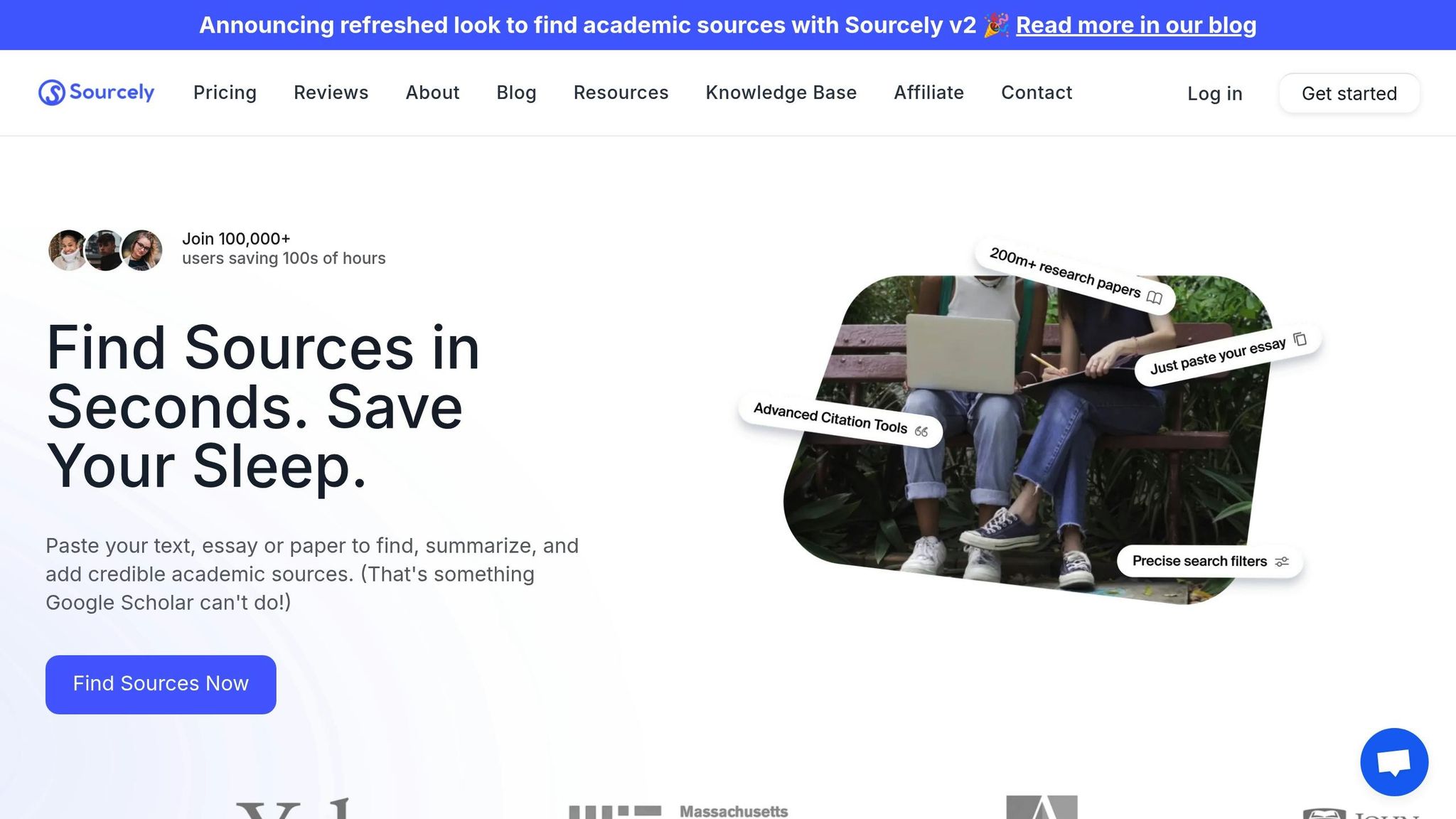
Sourcely is an AI-powered tool designed to simplify academic research. It indexes over 200 million papers, making literature reviews faster and more efficient.
Key Features
- Highlight key passages and suggest relevant sources.
- AI-generated summaries to quickly gauge a paper's relevance.
- One-click PDF downloads for thousands of academic papers.
- Advanced filters for year, author, relevance, and open access.
- Citation exports in APA, MLA, and Chicago formats.
Pricing
- Buy Credits: $7 for 2,000 characters.
- Pro Monthly: $17/month for unlimited access.
- Believer Plan: $347 for three years of access.
- Free Trial: Includes 300-character allowance.
Up next, Google Scholar offers free access to scholarly content across the web.
2. Google Scholar
Google Scholar is a free tool that provides access to a vast collection of academic works. It indexes millions of publications, connects with library systems, and helps track citations, making it a go-to resource for researchers.
Key Features
- Advanced Search Options: Use Boolean operators, phrase searches, and year filters to refine your queries.
- Citation Management: Export citations in formats compatible with major citation tools and use the "Cited by" feature to see an article's influence and find related research.
- Library Integration: Access institutional library resources directly, view multiple versions of articles for potential free access, and connect with university subscriptions for full-text availability.
Tips for Using Google Scholar
- Focus on specific keywords rather than full sentences to improve search accuracy.
- Use the advanced search page for more detailed and targeted queries.
- Link your account to your institution's library for seamless access to subscription-based content.
Drawbacks
- No option to filter exclusively for peer-reviewed journals.
- Search results are capped at 1,000 entries.
- Metadata can sometimes be inconsistent.
- It doesn't include all content from specialized library databases.
While it doesn't offer a built-in summarization tool, Google Scholar covers essential research needs with its robust search filters and citation export features.
Up next: ResearchFlow's AI-assisted project management and discovery.
3. ResearchFlow
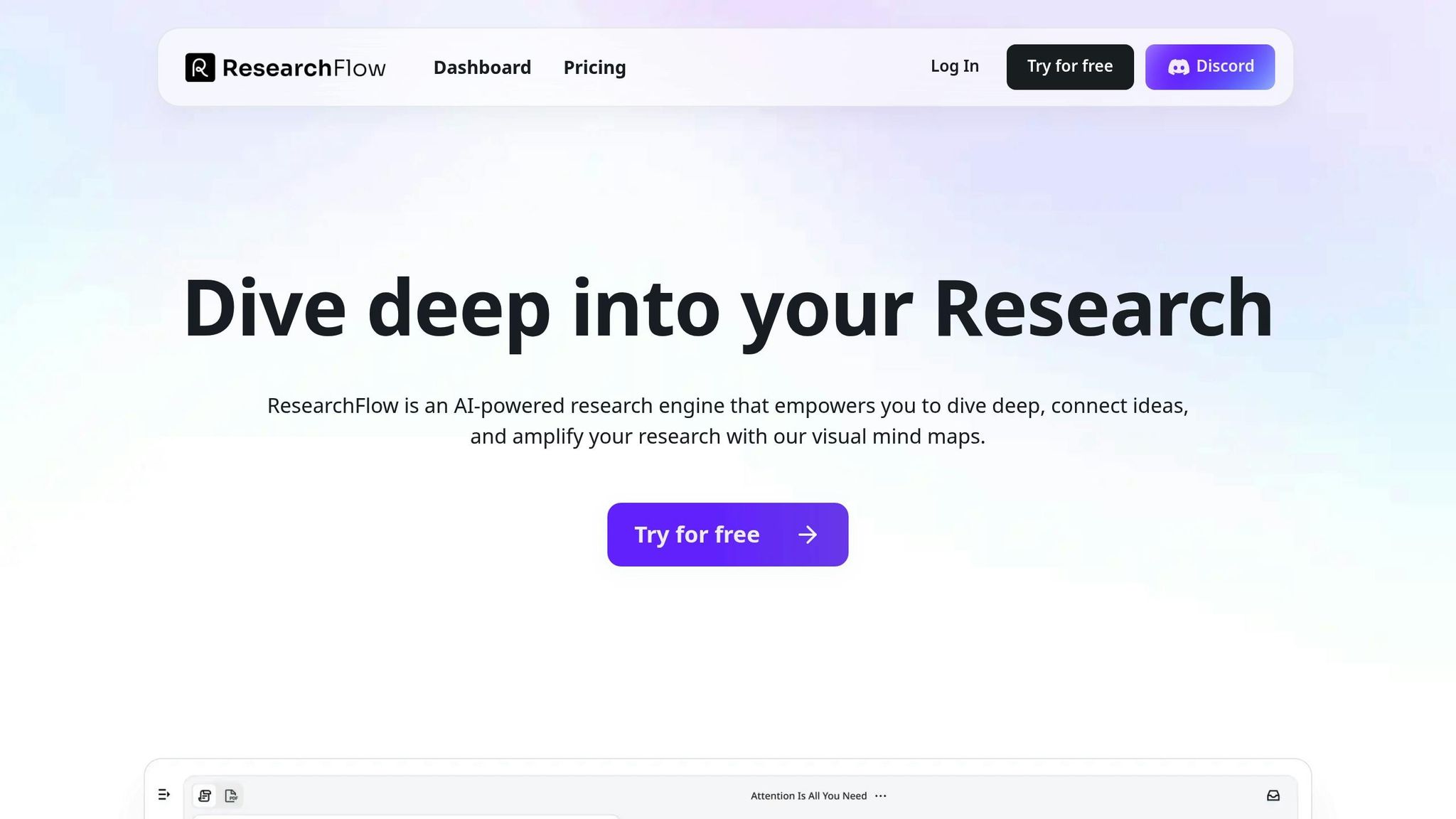
ResearchFlow streamlines the literature review process by combining search, reading, and note-taking into one platform. With tools like interactive knowledge maps and analytics, it helps researchers better organize and analyze complex academic ideas.
Key Features
- AI-Powered Knowledge Mapping: Automatically creates mind maps from uploaded papers, showcasing concepts, methods, findings, and citations. Built on a database of over 200 million papers for precision.
- Smart Document Analysis: Highlights themes and discrepancies across documents for deeper insights.
- Data Visualization Tools: Makes interpreting charts and graphs easier and more intuitive.
Pricing
- Casual (Free): Includes 10 standard and 3 pro credits per day, 1 graph/formula shot daily, 1 paper upload per day, and unlimited research blocks.
- Pro: Costs $20/month (or $16/month when billed annually) and offers unlimited standard credits, 600 pro credits per month, 300 graph/formula shots per month, and unlimited uploads.
4. Scholarcy
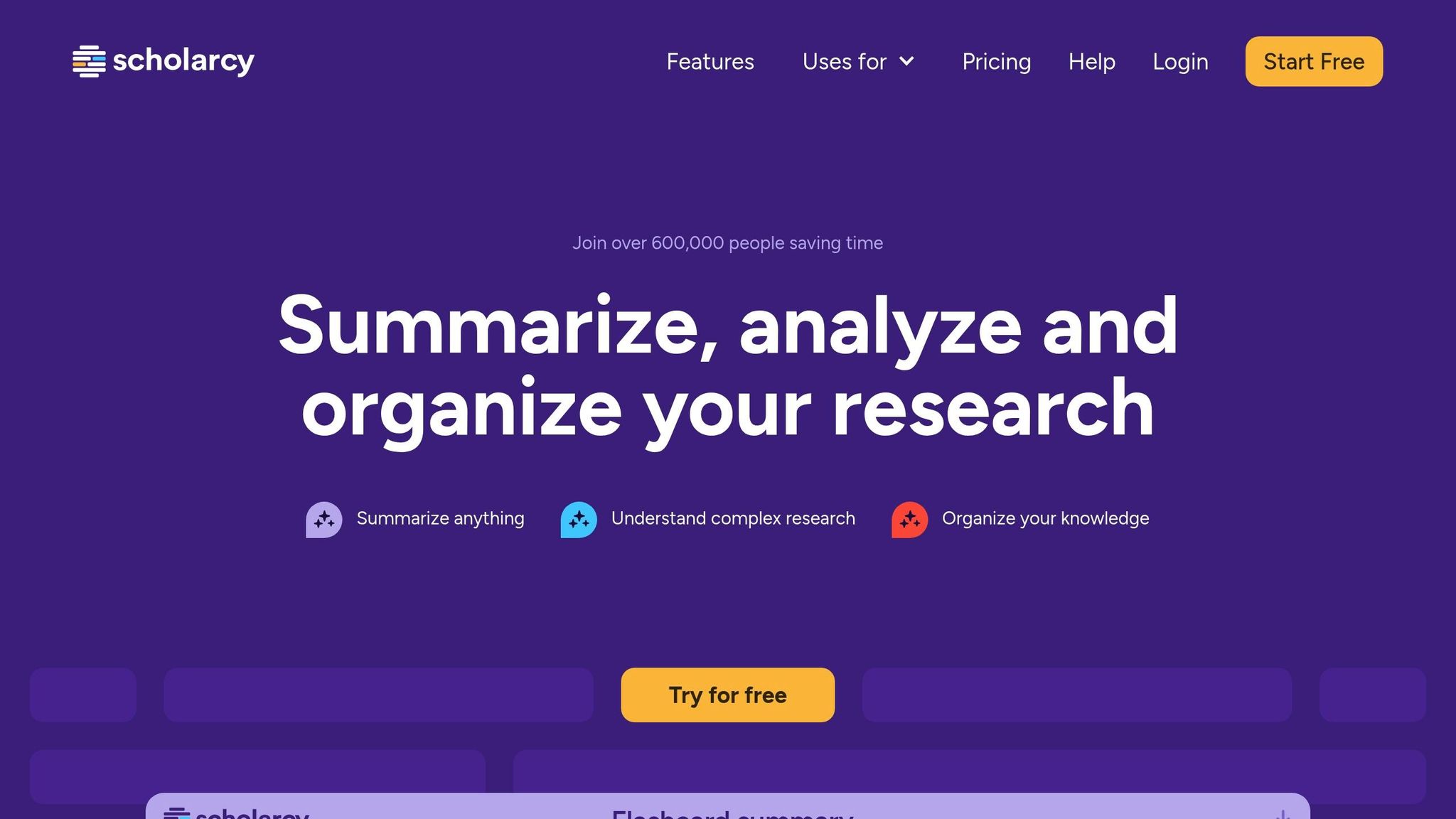
Scholarcy simplifies the process of understanding research papers by turning them into interactive flashcards that emphasize key findings and methods, making it easier to grasp complex information.
Key Features
- Smart Summarization: Converts research papers, articles, and textbooks into interactive flashcards.
- Critical Analysis: Offers research quality indicators and study comparisons.
- Browser Extension: Highlights key points directly on your current webpage.
- Multi-Format Support: Works seamlessly with PDFs, Word documents, and plain text files.
Integration Capabilities
Scholarcy integrates with tools like Zotero and Google Drive, allowing you to import libraries, convert them into flashcards, and export summaries to citation managers. You can even generate Word bibliographies, making it easier to manage your research across platforms.
Pricing Options
- Article Summarizer (Free): Limited to 3 summaries per day.
- Scholarcy Plus ($9/month): Includes unlimited summarization, enhanced summaries, flashcard storage and organization, note-taking tools, and literature matrix creation.
"It would normally take me 15mins – 1 hour to skim read the article but with Scholarcy I can do that in 5 minutes." – Omar Ng, Masters student
With its user-friendly interface and practical features, Scholarcy helps save time and boosts productivity.
Coming up next: Scispace, which enhances summarization with collaborative annotation features.
5. Scispace
Scispace combines advanced search, AI-powered summarization, and a collaborative workspace to streamline research and analysis across more than 280 million papers.
This tool goes beyond the basics. It offers advanced filters, AI-driven summaries, and trusted sources, while also providing features for collaborative reviews.
Key Features
- AI Copilot: Breaks down complex text, equations, and diagrams into plain language across 75+ languages.
- Semantic Search: Focuses on context and meaning rather than just keywords.
- Review Workspace: Automatically extracts and organizes insights from multiple documents.
- Chrome Extension: Simplifies technical language and explains jargon on publisher sites like Nature and ScienceDirect.
- Zotero & SciSpace GPT Integration: Streamlines citation management and AI workflows.
Pricing Plans
- Basic: Free (limited AI actions)
- Premium: $12/month (unlimited access, exports, custom chat)
- Advanced: $70/month (includes deep review models)
- Teams: Starting at $8/user/month (includes role management and support)
"SciSpace is an incredible tool to help you understand research papers better. It can explain and elaborate most academic texts in simple words."
- Mushtaq Bilal, PhD Researcher @ Syddansk Universitet
Scispace's AI assistant is particularly helpful for simplifying research. Users can highlight text or crop equations for instant explanations. The literature review workspace allows users to customize columns and extract specific insights, making the review process much smoother.
For enterprise users, Scispace offers volume discounts, dedicated account management, priority support, and a money-back guarantee.
Next: Elicit's AI will automate literature analysis.
sbb-itb-f7d34da
6. Elicit
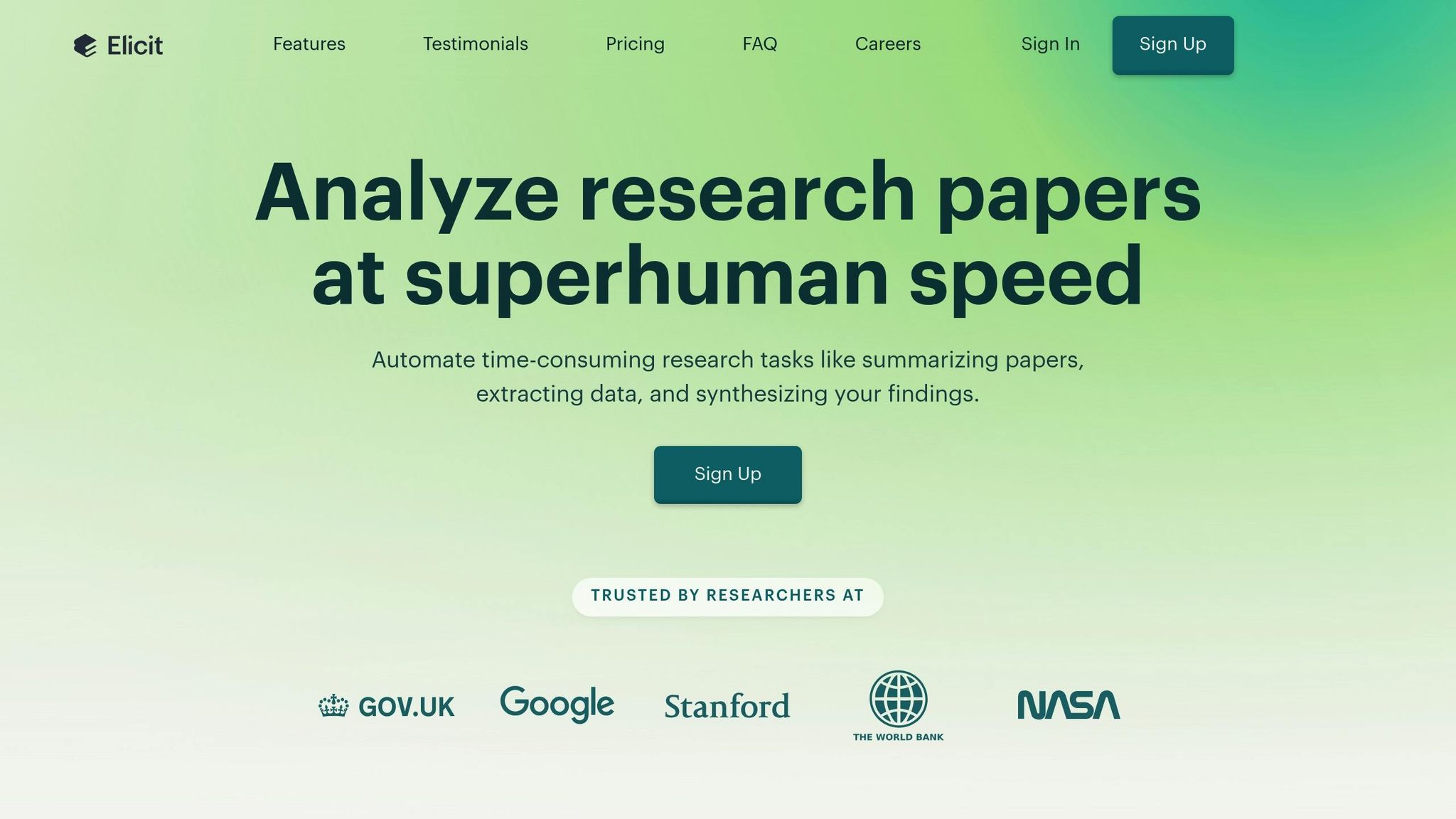
Elicit simplifies literature analysis by using natural language search to scan through 125 million academic papers. It helps locate studies, summarize them, and organize data into structured tables, making research reviews faster and more efficient. It combines advanced search capabilities, AI-driven summarization, and data extraction in one platform.
Key Features
- Data Extraction & Analysis: Turns research findings into easy-to-understand tables.
- Smart Search: Lets you use natural language to search more intuitively.
- Theme Detection: Spots patterns and key concepts across multiple studies.
- Time-Saving: Cuts research time by up to 5 hours per week.
Pricing Plans
- Basic (Free): Includes 5,000 one-time credits.
- Plus ($10/month billed annually or $12/month): Offers higher usage limits.
- Pro ($49/month or $499/year): Includes advanced features and priority support.
- Enterprise: Custom options designed for teams.
Users report saving around 50% in time and costs with Elicit’s automated data extraction tools. While there’s a slight learning curve for new users, annual Plus and Pro plans come with full-year allowances and priority support to ease the transition.
Next: OpenRead and its extensive open-access article database.
7. OpenRead
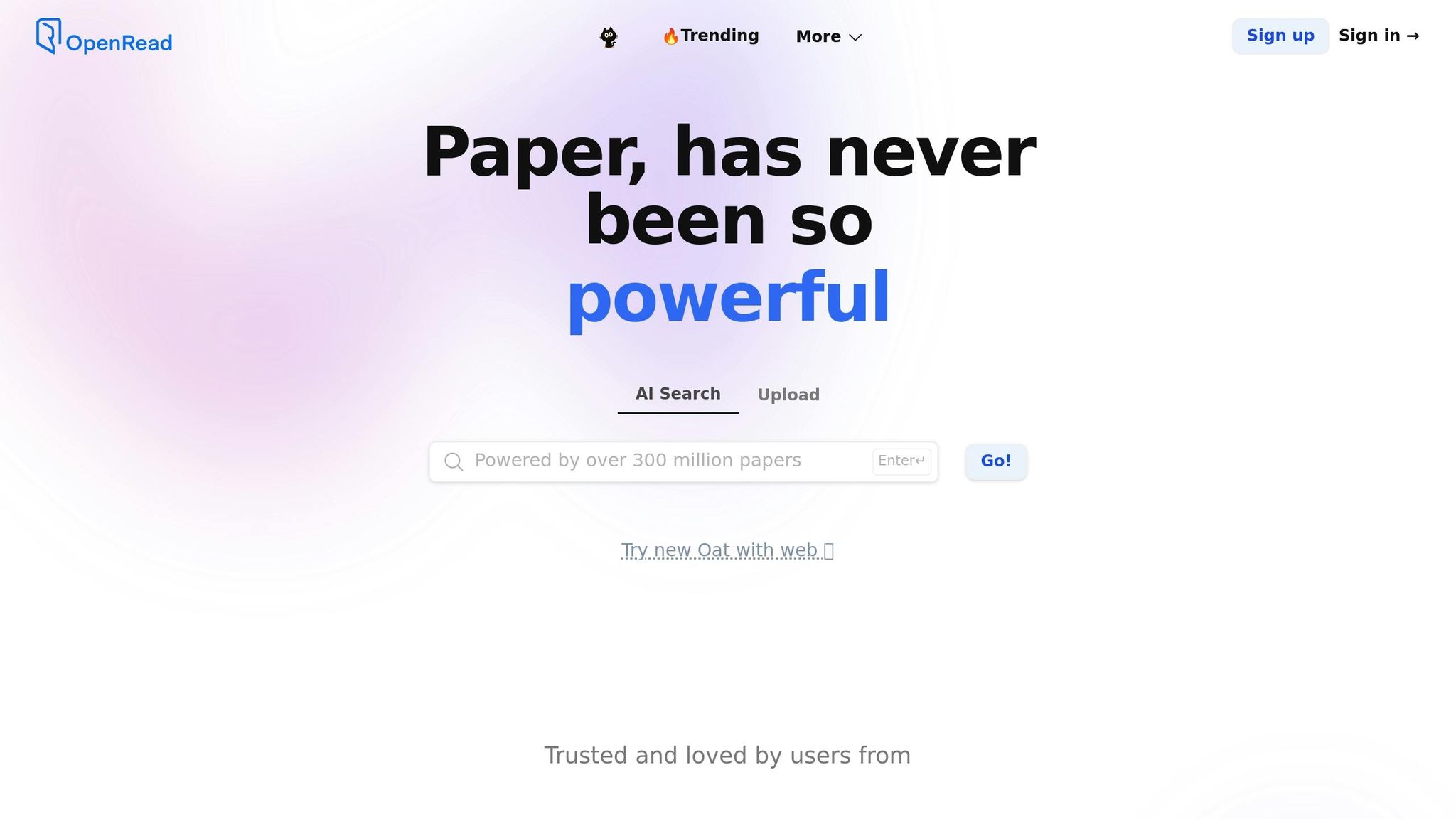
OpenRead takes literature search to the next level with real-time updates and interactive mapping features.
This platform merges AI technology with a massive database of 300 million papers, refreshed every five minutes from over 20,000 journals, ensuring researchers stay up-to-date.
Its AI-powered search function helps users locate relevant academic papers quickly. Meanwhile, the visual mapping tool generates interactive diagrams that highlight connections between studies. These diagrams make it easier to spot research gaps and identify opportunities for collaboration.
OpenRead also features an AI assistant called Oat, which summarizes papers, answers questions, and fact-checks content. By using Oat, researchers can save about 20% of their reading time. Other useful features include advanced filters, AI-generated summaries, citation export options, and easy PDF access.
The platform offers full access to its extensive database, Oat, visual mapping, real-time updates, and integrated note-taking for just $5/month.
"Overall, OpenRead is an essential tool for researchers, academics, and students, designed to improve the speed and quality of research through a blend of AI‑driven tools and practical, user‑centric features." – 10Web.io
Next, let’s see how CORE tackles similar research challenges.
8. CORE
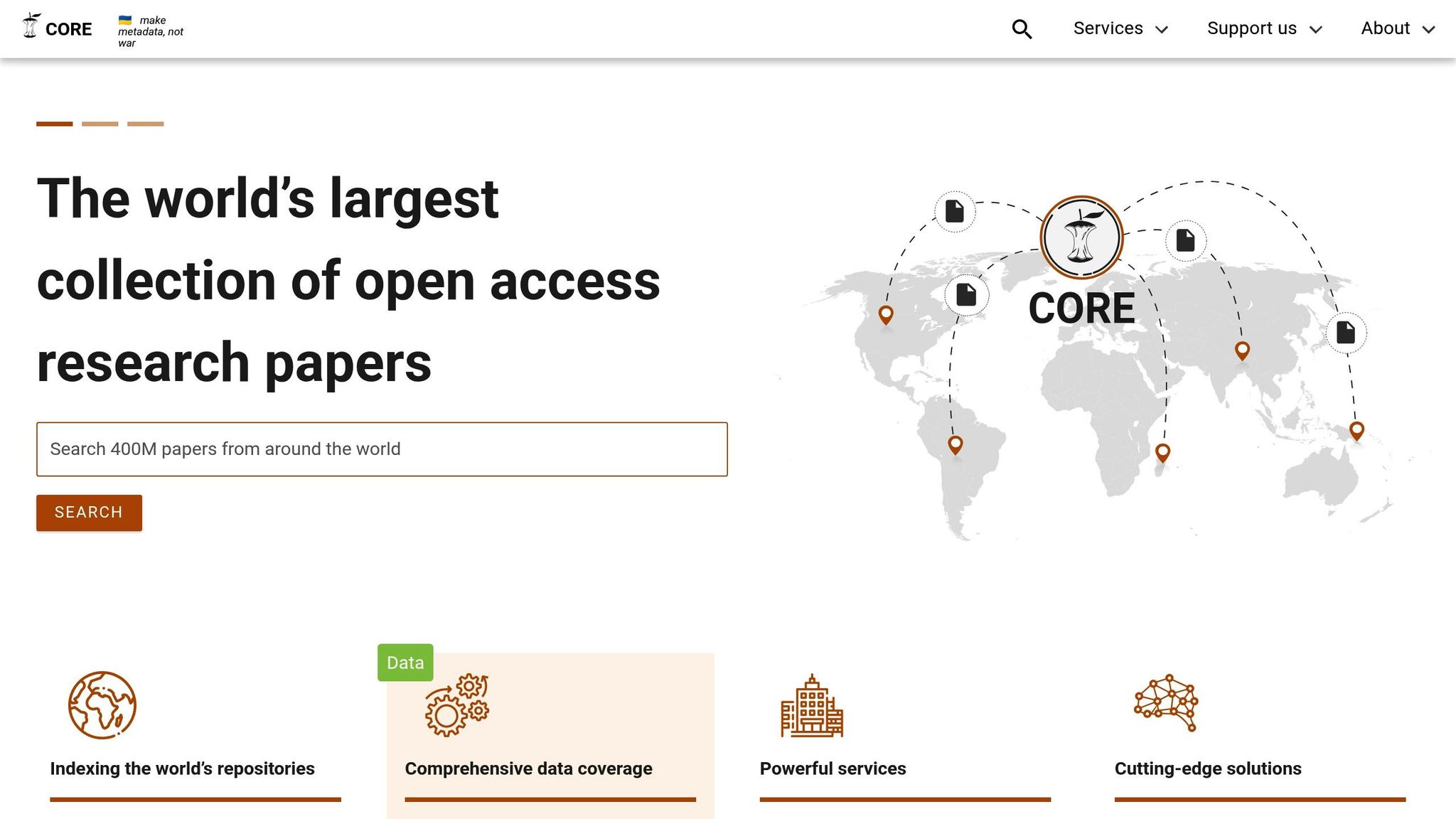
CORE builds on platforms like OpenRead but focuses entirely on open access content at scale. It hosts the largest open-access repository in the world: 412 million articles from 13,000 providers across 150+ countries, with 20 million users every month.
Unlike many databases, CORE indexes works without DOIs, making nearly half of its 412 million articles accessible - content that often gets overlooked elsewhere. It also uses text and data mining to improve metadata and make articles easier to find.
Key Features
- Indexes both DOI and non-DOI works
- Advanced search capabilities for institutional, subject-specific, preprint, hybrid, and open-access journals
- Direct access to full-text articles and raw data
- Tools for metadata validation, enhancement, and open-access compliance
"CORE's role in providing a unified search of repository content is a great tool for the researcher"
- Nicola Dowson, Library Services Manager at Open University
For academic institutions, CORE offers free OAI identifiers for repositories, further supporting open access initiatives.
Next, let’s look at how BASE approaches academic search and discovery.
9. BASE
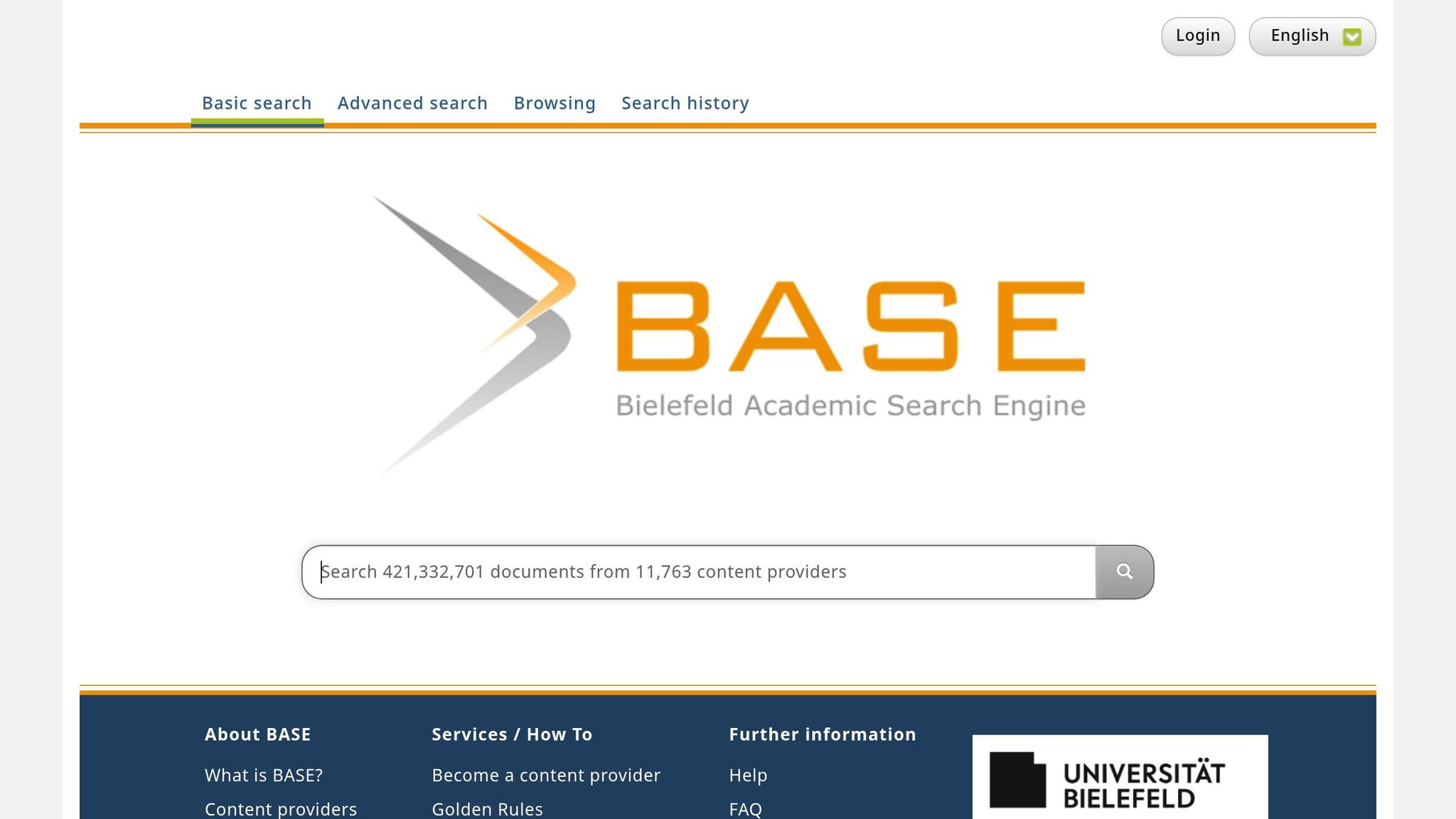
BASE is a powerful open-access search engine that indexes metadata from over 11,000 providers, offering access to more than 400 million academic records. Using the OAI-PMH protocol, it uncovers deep-web content that many other search engines miss.
Key Features
- Search by Dewey Decimal Classification (DDC), access type, and license terms
- Multilingual support with searches available in over 20 languages
- Detailed bibliographic information for every result
- Verified providers ensure top-tier academic content
- Around 60% of records are openly accessible, including millions of free full texts
With its librarian-curated archive and precise search tools, BASE helps researchers discover open-access content that often goes unnoticed.
10. RefSeek
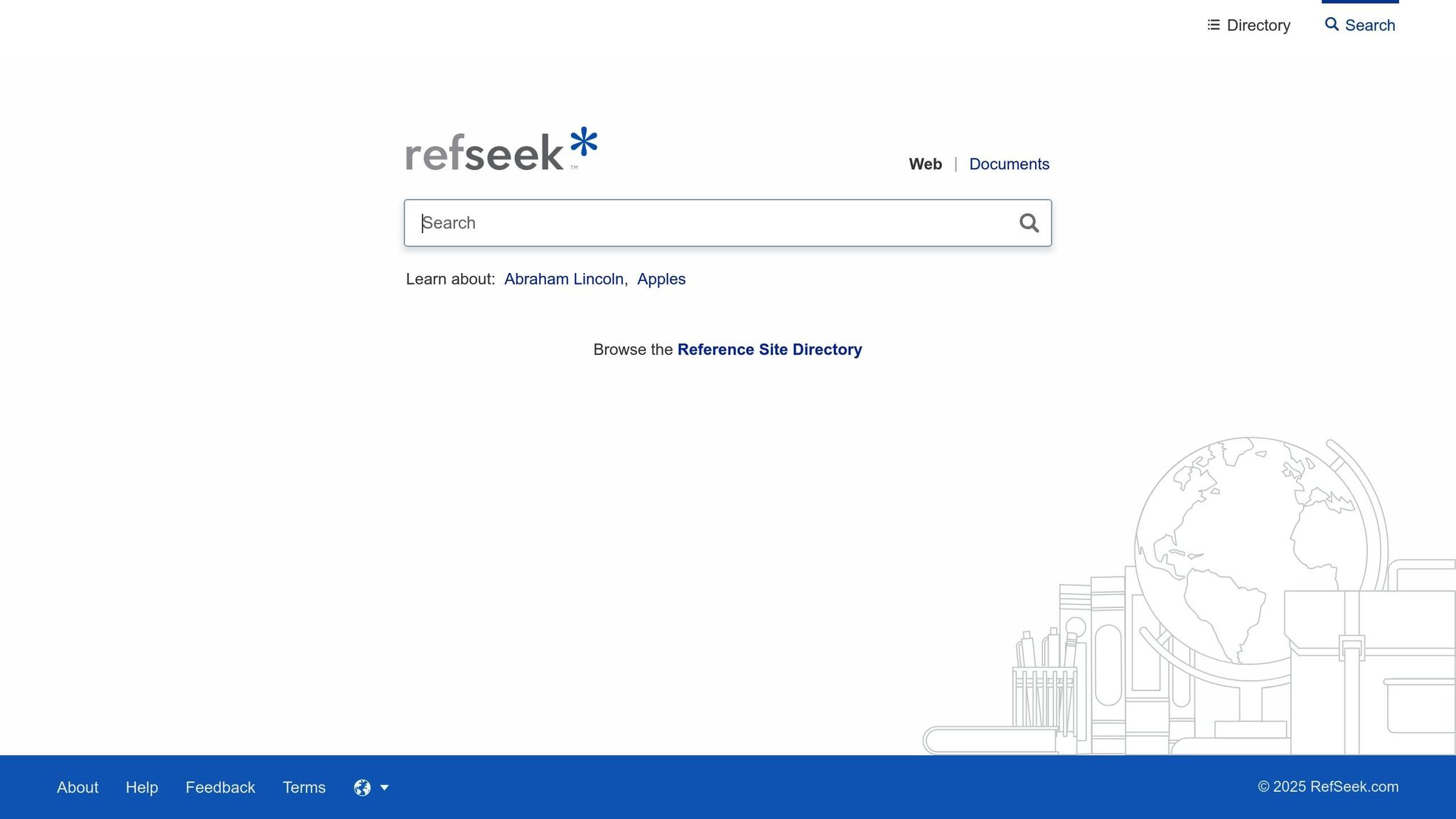
RefSeek is a free academic search engine designed to help you find credible scholarly sources. It scans academic domains and provides a directory of subject-focused encyclopedias, dictionaries, and educational websites.
Key Features
- Includes a directory of reference sites like encyclopedias, dictionaries, and course materials
- Offers domain-specific search filters for academic URLs such as .edu and .ac
- Prioritizes scholarly results for quick access to reliable facts
Pricing
- Completely free to use
Check out the feature comparison table below to see how all ten tools stack up.
Feature Comparison Table
Here's a quick overview of Sourcely's main features and pricing details:
| Feature | Free Plan | AI Search | Citation Management | PDF Access | Advanced Filters |
|---|---|---|---|---|---|
| Availability | ✓ | ✓ | ✓ | ✓ | ✓ |
| Pricing | Free plan; Pro $17/month; Annual $167/year; Lifetime $347 |
How to Choose the Right Tool
Selecting the best research tool means finding one that fits both your needs and budget. Use the feature comparison table to help match tools with your project requirements.
Here’s how to approach the decision:
Think About Your Research Needs
If you only need a tool occasionally, a free plan might be enough. For larger or ongoing projects, a paid subscription could be more practical.
Look at Your Budget
Compare pricing options like monthly and annual plans. Annual plans often save money over time.
Check the Features You Need
Make sure the tool offers what you’re looking for. Key features to look for include:
- Support for your preferred citation styles
- Access to full-text materials
- AI-powered search capabilities
- Filters tailored to your field of study
Try It Out First
Take advantage of free trials or basic plans to explore the tool's main features before making a commitment.
Think About Long-Term Costs
If you’ll use the tool regularly, consider lifetime or multi-year plans. These often reduce the cost per use.
Review the comparison table alongside these steps to make the best choice for your research.