
Zotero vs. Mendeley vs. AI: Which Reference Manager Is Best for You?
Managing research references can be overwhelming, but the right tool can make your workflow smoother. Here's a quick breakdown:
- Zotero: Free, open-source, perfect for students and researchers who value customization and affordability. Offers strong citation tools, but free storage is limited to 300 MB.
- Mendeley: Combines reference management with social networking. Great for teams using Microsoft Office, but privacy concerns and limited customization are drawbacks.
- Sourcely: AI-powered, ideal for quickly finding relevant academic sources. Offers advanced literature discovery features but comes with higher costs.
Each tool caters to different needs. Zotero is best for affordability and flexibility, Mendeley excels in collaboration, and Sourcely shines in source discovery.
Quick Comparison
| Feature | Zotero | Mendeley | Sourcely |
|---|---|---|---|
| Pricing | Free; Paid: $20–$120/year | Free; Paid: $60–$165/year | Free; Pro: $17/month or $167/year |
| Storage | 300 MB free; unlimited paid | 2 GB free; unlimited paid | No local storage limits |
| AI Features | None | None | AI-based literature search |
| Word Integration | Microsoft Word, LibreOffice, Google Docs | Microsoft Word (desktop, Office 365, iPad) | Manual citation insertion |
Choose based on your budget, collaboration needs, and whether you prioritize finding or organizing references.
Mendeley and Zotero Tutorial in 2024 + Comparison. Learn how to insert citations.
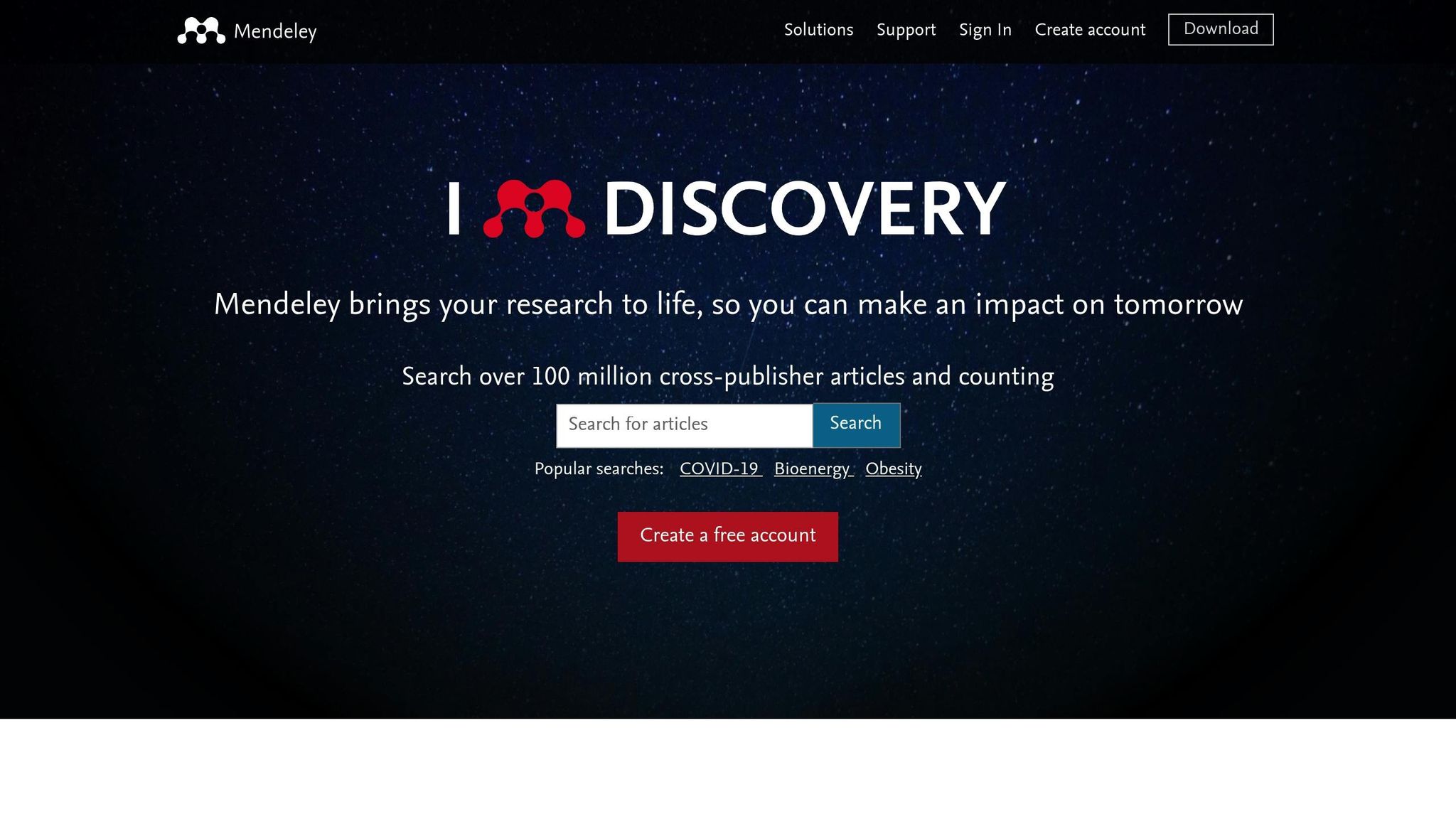
Zotero: Open-Source Reference Manager
Zotero is a free, open-source reference manager widely used by researchers. Its open-source framework ensures users have full control over their data without being tied to a proprietary system or subscription fees.
Zotero Features
Zotero simplifies the process of gathering research materials. Its browser connector works seamlessly with Chrome, Firefox, and Safari, allowing you to save items from online sources with just one click. You can also add references manually using identifiers like ISBN, DOI, or PMID.
To keep your research organized, Zotero offers tools to create collections, use keyword tags, and set up saved searches that update automatically. You can attach various files - such as full-text PDFs, notes, images, audio, video, and even snapshots of web pages - directly to your references.
Zotero also includes a built-in PDF reader, making it easy to highlight text and add sticky notes within documents. You can create rich-text notes linked to specific items or as standalone entries, and even extract cited quotations and comments from PDFs.
When it comes to citations, Zotero supports over 9,000 citation styles through the Citation Style Language (CSL). This makes it easy to generate references and bibliographies instantly.
These features make Zotero a flexible tool for managing research and collaborating with others.
Zotero Advantages
One of Zotero’s standout strengths is its flexibility. With access to thousands of citation styles - including formats tailored to specific journals - you can choose, tweak, or even create custom styles using the open-source CSL.
Collaboration is another major benefit. Zotero's Groups feature allows for teamwork in various settings. You can create private groups for internal use, public groups with controlled membership for selective sharing, or fully open public groups. Group members can be assigned roles like owner, administrator, or member, each with specific permissions.
The Zotero community is active and supportive, providing a wealth of resources for troubleshooting and ongoing improvements. Best of all, Zotero’s core features are completely free, with no hidden costs or restrictions.
Zotero Drawbacks
Zotero’s free storage is limited to 300 MB, which can fill up quickly if you’re saving PDFs and other large files.
While its group collaboration tools are useful, they come with some challenges. A user noted:
"You can share a library for the project with each editor, then refresh works fine. I've been doing it that way for years. The only caveat is that if one of the editors inputs a citation from somewhere else in their library (i.e., not from the shared library), it won't show up properly."
Additionally, items copied into group libraries remain separate from personal libraries, which prevents changes from syncing automatically across both. This can lead to version control issues in collaborative projects.
Mendeley: Commercial Reference Manager
Mendeley, developed by Elsevier, combines reference management with academic networking, providing a polished and professional experience.
Mendeley Features
Mendeley's PDF management system simplifies building your reference library by automatically extracting metadata from uploaded files. Your library syncs across devices via cloud storage, ensuring that everything - including annotations - stays updated in real time.
The Word plugin makes citing sources and generating bibliographies seamless. You can insert citations directly into Microsoft Word and switch between thousands of citation styles without reformatting your document.
With PDF annotation tools, you can highlight text, add sticky notes, and leave comments directly within documents. These annotations sync across devices and can be exported for easier collaboration or review. Mendeley also offers a full-text search feature, allowing you to search not only titles and metadata but also the content of PDFs in your library.
Mendeley's social features connect you with others in your field. You can follow colleagues, explore trending papers, and see what your network is reading. The platform also provides research analytics, offering insights into your publication impact and collaboration trends.
These tools aim to streamline workflows and improve the research experience.
Mendeley Advantages
Mendeley's integration with Microsoft Word ensures that citations and bibliographies are always consistent and automatically updated. This feature works smoothly across various Word versions and operating systems.
The platform offers professional customer support, providing direct assistance when technical issues arise. Regular updates address bugs and security concerns, offering a level of reliability that community-supported tools may lack.
For team projects, Mendeley's cloud-based collaboration tools are invaluable. You can create shared folders, assign permissions to collaborators, and track real-time changes, eliminating version control headaches.
Automatic metadata extraction is another time-saver, especially when working with papers from major academic publishers. This feature quickly pulls essential details, reducing manual entry.
Mendeley Drawbacks
One downside is limited storage on the free plan, which includes just 2 GB. Upgrading to premium plans costs between $55 and $165 per year, which can become expensive for researchers managing large collections of PDFs.
Privacy concerns have been raised since Elsevier's acquisition of Mendeley. Some researchers worry about how their data, including reading habits and research activity, might be used. The terms of service allow Elsevier to analyze user data, which has led to skepticism among certain users.
Mendeley also offers limited customization options, which can be frustrating for users who want to tailor citation styles or organize their libraries in specific ways. Unlike open-source tools, Mendeley doesn’t allow access to its code or extensive customization.
The platform's social networking features may feel intrusive for researchers who prefer to keep their work private. While many of these features can be disabled, the system still encourages networking, which doesn’t suit all workflows.
Finally, export limitations can complicate switching to another reference manager. While Mendeley allows basic citation exports, annotations, file attachments, and organizational structures may not transfer fully, making migration challenging for users with extensive libraries.
Sourcely: AI-Powered Literature Search
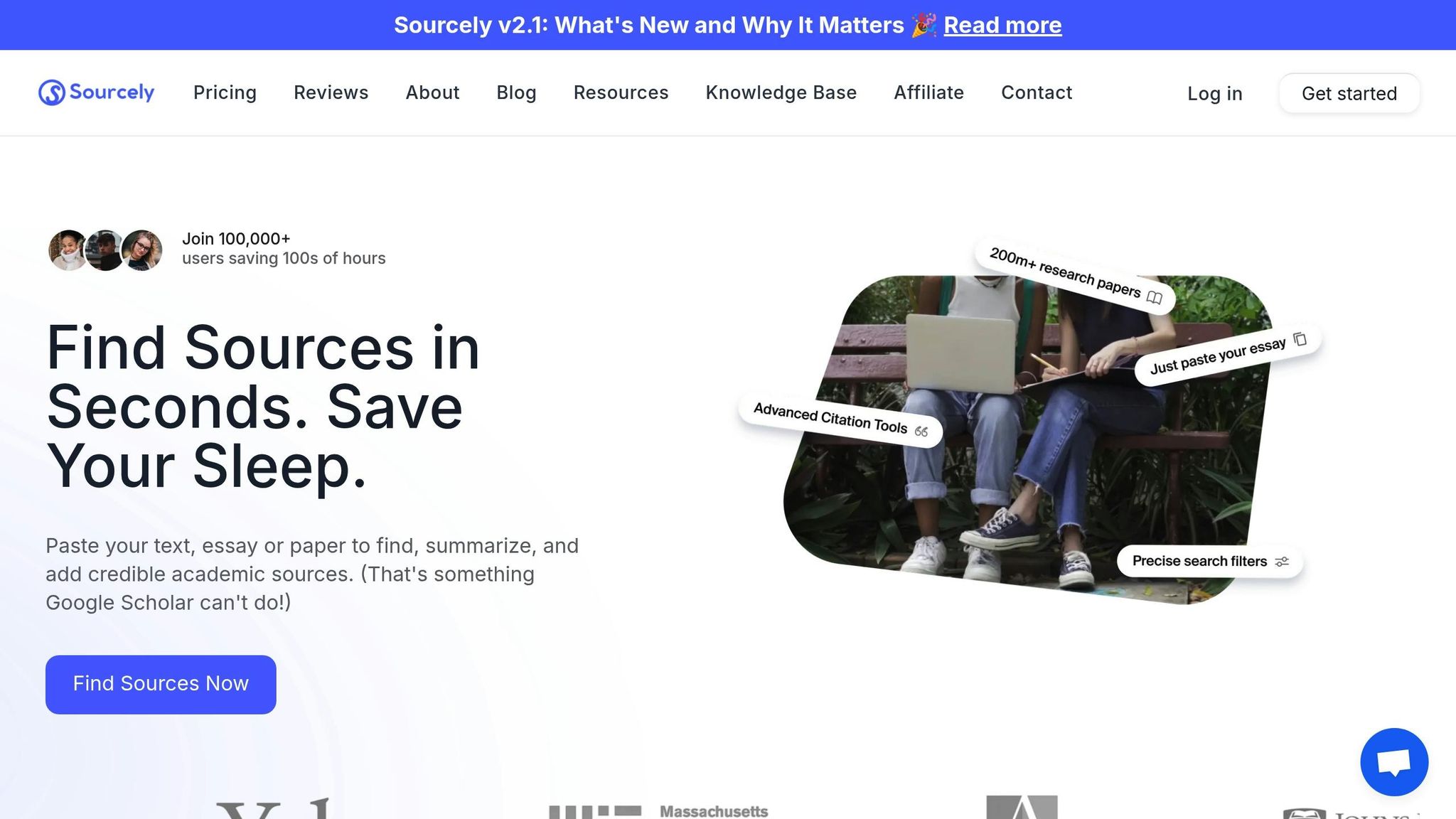
Sourcely takes the hassle out of finding academic sources by using AI to automate the process. Instead of spending hours manually searching through databases, researchers can rely on Sourcely to handle the heavy lifting. While traditional citation tools focus on organizing references, Sourcely goes a step further by prioritizing intelligent source discovery and simplifying research workflows.
Sourcely Features
Sourcely stands out with its text-based recommendation system, which allows users to paste their own text directly into the platform. The AI analyzes the content and suggests academic sources that align with the topic and arguments. This removes the trial-and-error process of traditional keyword searches.
With advanced search filters, users can refine their results based on publication date, source type, or academic discipline. Whether you're looking for peer-reviewed articles, books, or conference papers, these filters help ensure the recommendations meet specific academic standards.
The source summary feature offers quick overviews of suggested papers. These AI-generated summaries highlight key details like findings, methodologies, and conclusions, making it easier to decide if a paper is worth a deeper dive. This saves researchers time during the initial screening phase.
Sourcely also supports multiple citation format exports, including APA, MLA, and Chicago styles. Users can download ready-to-use citations, cutting down on the manual work of formatting bibliographies.
Another standout feature is direct PDF access to many academic papers. This eliminates the need for separate database subscriptions or institutional logins, allowing users to access full-text documents directly from the platform.
These tools make Sourcely more than just a citation manager - it’s a comprehensive research assistant.
Sourcely Advantages
- AI-powered recommendations: The platform quickly identifies sources that align with specific research gaps or arguments, saving valuable time.
- Streamlined formatting: Automated citation exports let researchers focus on their analysis instead of tedious administrative tasks.
- Flexible pricing: Sourcely offers options for all types of users. A basic plan covers essential features, while a $17 monthly or $167 annual subscription unlocks advanced capabilities for frequent users. There’s also a $7 trial option that allows up to 2,000 characters of text for testing the full feature set.
- Extensive database: With access to millions of academic sources from major publishers and repositories, Sourcely provides a breadth of coverage that would be difficult to achieve manually.
Sourcely Drawbacks
While Sourcely has plenty to offer, there are a few limitations to keep in mind:
- Character limits on free plans: These can be restrictive for researchers working with longer texts or trying to source materials for multiple sections at once.
- Internet dependency: The platform requires a stable internet connection, which may pose challenges for users in areas with poor connectivity or for those who prefer offline research.
- Cost of advanced features: While the $7 trial helps users explore the platform, regular use of premium features can become costly for those on tight budgets.
- Input quality matters: The AI’s recommendations are only as good as the text it analyzes. Vague or poorly written input may lead to less relevant suggestions, requiring users to refine their queries for better results.
These factors are worth considering when deciding if Sourcely fits your research needs. Its AI-driven tools can save time and effort, but understanding its limitations will help you make the most of what it offers.
sbb-itb-f7d34da
Feature Comparison Table
Here's a breakdown of how Zotero, Mendeley, and Sourcely compare across key features:
| Feature | Zotero | Mendeley | Sourcely |
|---|---|---|---|
| Pricing | Free: 300MB storage Paid: $20/year (2GB), $60/year (6GB), $120/year (unlimited) |
Free: 2GB storage Paid: $60/year (5GB), $120/year (10GB), $165/year (unlimited) |
Free: Basic features Trial: $7 (2,000 characters) Pro: $17/month or $167/year |
| Storage Capacity | 300MB free; Unlimited paid option | 2GB free; Unlimited paid option | Cloud-based – no local storage limits |
| Citation Export | Exports citations in numerous styles | Exports citations in numerous styles | Exports in common formats (e.g., APA, MLA, Chicago) |
| Word Processing Integration | Integrates with Microsoft Word, LibreOffice, and Google Docs | Integrates with Microsoft Word (desktop, Office 365, iPad) and LibreOffice | Provides citations for manual insertion |
| AI-Powered Features | None | None | AI-driven literature search using text analysis |
When it comes to pricing and storage, Zotero offers a budget-friendly path to unlimited storage for $120 per year, while Mendeley provides more free storage upfront with 2GB compared to Zotero's 300MB. For those who need more space without spending too much, Zotero might be the better option, but Mendeley’s free tier could appeal to users with moderate storage needs.
Integration features also set these tools apart. Zotero supports Microsoft Word, LibreOffice, and Google Docs, making it versatile for users across different platforms. On the other hand, Mendeley focuses heavily on integration with Microsoft Office, including desktop, Office 365, and iPad versions. Sourcely keeps things simpler, offering citation tools for manual insertion but compensates with its AI-powered literature search, which could be a game-changer for researchers focused on finding sources quickly.
Zotero is a cost-effective choice for students and researchers, especially those needing unlimited storage. Mendeley stands out for its generous free storage and strong Microsoft Office support. Sourcely carves out its niche with AI-powered tools, making it a unique option for source discovery.
Which Reference Manager to Choose
When it comes to picking the right reference manager, your decision will hinge on factors like your budget, collaboration needs, and how you handle literature discovery. Here’s a breakdown to help you decide.
For budget-conscious users and students, Zotero is a standout choice with its flexible and affordable storage options. Its open-source nature ensures you’re not tied to a corporate system - something graduate students and researchers with large literature collections often appreciate. Alternatively, Mendeley’s free plan is a solid starting point for students, with the option to upgrade as research demands grow.
For collaborative teams, particularly those using Microsoft Office, Mendeley is a natural fit. It integrates smoothly with popular word processing tools and offers strong features for sharing and group collaboration, making it ideal for team-based projects.
For researchers short on time, Sourcely offers an AI-powered solution to simplify literature discovery. While traditional reference managers focus on organizing sources you already have, Sourcely helps you find relevant materials quickly. If you’re spending hours manually searching for sources, its AI-driven tool ($17/month or $167/year) can save you time across various disciplines.
For tech-savvy users, Zotero shines with its extensive plugin ecosystem and customization options. Whether you need custom citation styles or want to tweak workflows, Zotero’s adaptability and community-driven enhancements make it a favorite for those who like to fine-tune their tools.
For those focused on source discovery, Sourcely’s AI capabilities offer something unique. Unlike traditional managers that require you to input known sources, Sourcely helps uncover relevant literature based on your research content. This feature is especially useful for early-career researchers still getting familiar with their field.
Ultimately, the best reference manager is the one that addresses your specific research needs. Whether it’s affordability, collaboration, customization, or literature discovery, the tools outlined above offer solutions tailored to different challenges. Take a closer look at their features to find the one that best fits your workflow.
Conclusion
Each reference management tool brings something unique to the table, and the right choice ultimately depends on your workflow and research needs. Zotero stands out for its open-source flexibility and customization, making it a great fit for independent researchers who value control over their tools. On the other hand, Mendeley shines in team settings, offering seamless integration and collaboration features that make it ideal for group projects.
Then there's Sourcely, which takes a different route by using AI to help you discover relevant literature instead of just organizing your existing sources. While its premium pricing may not suit everyone, it can save significant time during the literature discovery phase - a valuable asset for researchers looking to streamline their work.
When deciding, think about your budget, how much you collaborate, and your comfort level with technology. For instance, a graduate student working solo might find Zotero’s free tier perfect, while a research team could benefit more from Mendeley’s collaborative tools.
At the end of the day, the best reference manager is the one you’ll use consistently and that fits seamlessly into your research process.
FAQs
How do the collaboration features of Zotero, Mendeley, and Sourcely compare?
Zotero makes collaboration easy with tools like public groups, ideal for larger projects or sharing resources broadly. Mendeley offers shared libraries and group collaboration features, allowing users to create up to five groups with a limit of 25 members each in its free plan. Sourcely takes a modern approach by using AI-powered tools to simplify teamwork and boost productivity, positioning itself as a forward-thinking option for research collaboration.
What makes Sourcely's AI-powered literature discovery tool stand out compared to traditional reference managers?
Sourcely’s AI-driven literature discovery tool takes the hassle out of academic research. By leveraging advanced algorithms, it identifies and recommends academic sources that align with your specific research needs. Unlike traditional reference managers that rely on manual searches and data entry, Sourcely simplifies the process with intelligent, tailored suggestions - saving both time and energy.
What sets Sourcely apart is its ability to deeply analyze your research focus. It doesn’t just suggest high-quality references; it can also point you toward sources you might have overlooked. This means you can boost your productivity while ensuring your work is supported by a well-rounded and credible foundation of literature.
What should I consider when choosing the best reference manager for my research needs and budget?
When choosing a reference manager, it’s important to think about what fits your research style and budget. While many tools offer free versions, they often come with limitations, like restricted storage or locked premium features.
Here are a few things to keep in mind:
- Storage limits: Free plans usually have limited cloud storage. If your research involves handling a lot of documents, you might need to consider upgrading.
- Features: Check for essential tools like citation exporting, bibliography formatting, and seamless integration with word processors.
- Ease of use: Some reference managers are more user-friendly than others. Pick one that feels intuitive to you.
- Mobile compatibility: Need access on the go? Make sure the app works smoothly on your device.
By weighing these factors, you can pick a reference manager that fits seamlessly into your workflow without breaking the bank.