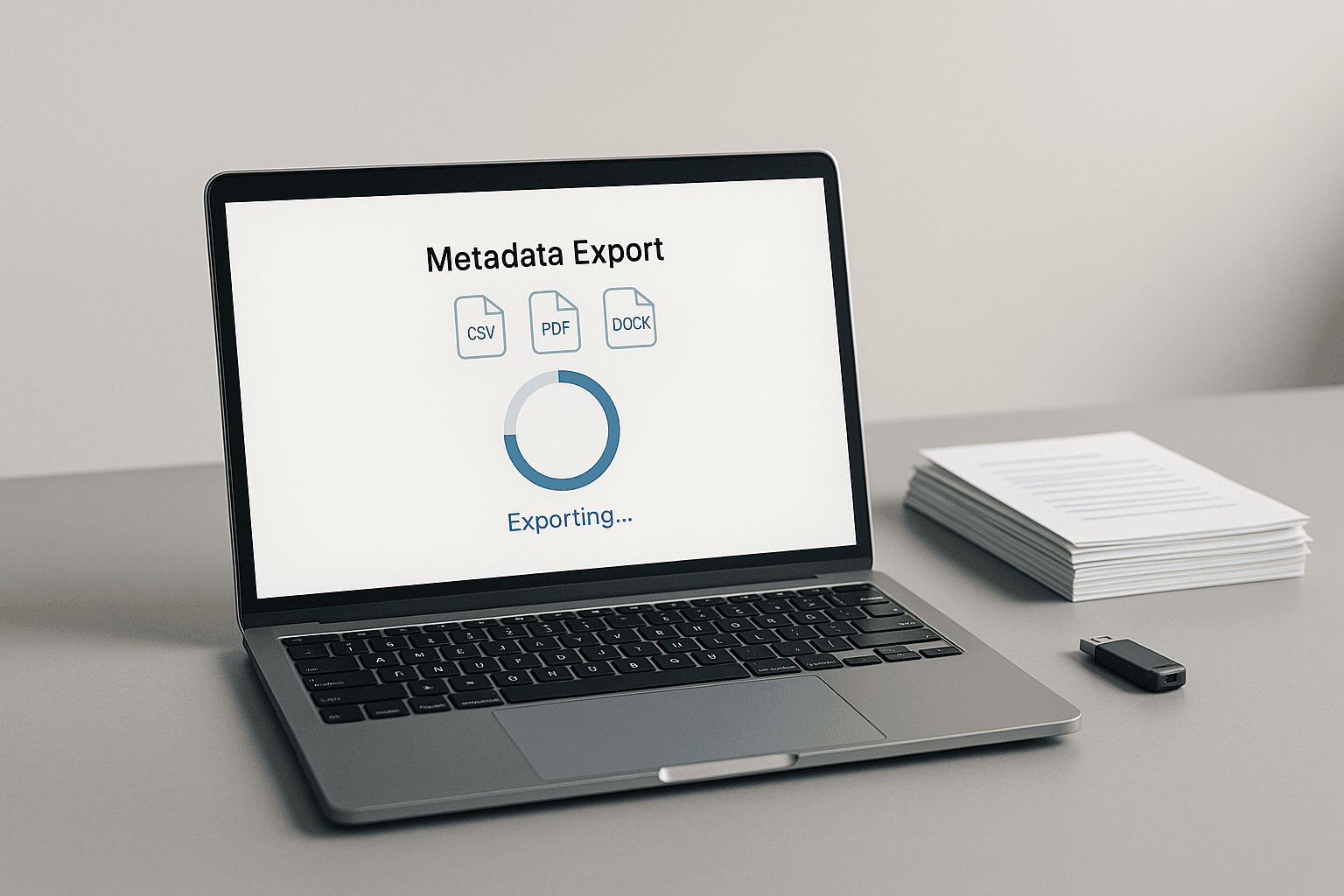
How to Export Metadata in Common File Formats
Metadata export can seem tricky, but it’s essential for organizing, sharing, and preserving research data. Here’s a quick guide to get started:
Key Takeaways:
- Metadata Basics: Metadata is "data about data" - it describes, organizes, and provides context for datasets, making them easier to find and use.
- Why Export Metadata? It ensures reproducibility, enhances collaboration, simplifies sharing, and maintains compliance with academic standards.
- Common File Formats:
- CSV: Easy to use but limited for complex data.
- JSON: Great for structured and hierarchical data.
- XML: Offers robust schema validation but can be verbose.
- Parquet & Avro: Ideal for big data applications with high compression.
Best Practices:
- Prepare Your Data: Standardize fields, handle special characters, and ensure completeness.
- Use the Right Tools: Platforms like Zotero, EndNote, and cloud services simplify metadata export.
- Validate and Convert Data: Check for errors and convert between formats (e.g., CSV to JSON) as needed.
Exporting metadata correctly saves time, improves data quality, and ensures your research remains accessible and usable across platforms.
Preparing Metadata for Export
Getting your metadata ready for export is more than just a technical step - it’s about ensuring your data is accurate, consistent, and compatible with the file format you’re using. By taking the time to standardize, clean, and verify your metadata, you can avoid common export issues and make your data more reliable for future use.
Standardizing Metadata Fields
Before diving into the export process, it’s essential to standardize your metadata fields. Consistent field names and formats lay the groundwork for a smooth export. Adopting widely recognized metadata standards also helps ensure your data remains accessible and compatible with different systems and tools.
Choose standards that fit your project. Depending on your research field, specific metadata standards may be required to meet industry or repository expectations. These standards ensure your data integrates seamlessly with domain-specific tools and platforms.
Align with your organization’s goals. Before standardizing, review your organization’s objectives to identify the most relevant standards for your needs. Having a clear direction makes it easier to create a metadata program that aligns with your overall data strategy.
Train your team for consistency. When multiple people manage the same dataset, inconsistencies can creep in. For example, one person might label a field as "Author_Name", while another uses "author-name" or "AuthorName." Providing training on naming conventions and formatting ensures everyone follows the same rules.
Keep standards up to date. Metadata standards should evolve alongside new technologies and data types. Tools for tagging and validation can automate much of this process, reducing manual effort and minimizing errors.
Organizations often juggle multiple metadata standards for different data sources, which can add complexity. To manage this, document your chosen standards and create clear guidelines for their use.
Handling Special Characters and Non-Latin Scripts
Special characters and non-Latin scripts can cause issues during metadata export if not properly managed. For XML files, define encoding, and for CSV files, use UTF-8 encoding to ensure special characters display correctly.
Standardize text formatting. Remove unnecessary spaces, fix inconsistent capitalization, and address special characters systematically. Tools like Excel’s TRIM function or find-and-replace features can simplify this process. Consistent formatting for elements such as names and addresses helps maintain uniformity. Be aware that some metadata tools may ignore blank fields in Excel, so you might need to perform bulk edits to remove unintended blanks.
By standardizing fields and ensuring clean character encoding, you’ll be better prepared to verify the completeness of your metadata.
Checking Metadata Completeness
Incomplete metadata can disrupt the export process and lower the quality of your data. Ensuring completeness is a critical step that reinforces the value of your metadata. As Alation puts it:
"Complete data lets us see the whole picture and use each element factor in our decisions."
Start by identifying which data elements are essential and which can be left out without compromising the dataset’s utility. While achieving 100% completeness is rare, focusing on your priorities ensures your validation efforts are directed where they matter most.
Analyze your data for gaps. Use statistical tools to assess patterns, missing values, and outliers. Calculating the completeness ratio - comparing complete records to total records - can highlight areas needing attention. For smaller datasets, manual reviews can catch subtle issues that automated tools might overlook.
Cross-validate your data. Break your dataset into subsets and look for inconsistencies or missing values. This step ensures that completeness is uniform across the entire dataset.
Thorough completeness checks act as a final safeguard, ensuring your metadata export is accurate and ready for its intended use.
Step-by-Step Export Guides
Exporting metadata effectively requires the right tools and a clear understanding of platform-specific processes. Here's how to navigate the export process across various platforms.
Using Bibliographic Managers
Bibliographic managers offer a range of export formats, making metadata conversion straightforward.
Zotero Export Process
Zotero makes it easy to export metadata in formats like RIS and BibTeX. To get started, select the references you want to export from your library, right-click, and choose "Export Items..." from the menu. A dialog box will appear, allowing you to pick your preferred format. Zotero ensures metadata accuracy and properly handles special characters.
EndNote Export Options
EndNote supports exporting metadata in XML and RIS formats. XML is ideal for transferring detailed bibliographic data, including custom fields and notes. If you need to retain EndNote database IDs, RIS is an option, though it may lose some formatting.
Database Export Integration
Many academic databases work seamlessly with bibliographic managers. For instance, EBSCOhost lets you export citations in formats like RIS, XML, and BibTeX. Use the Export Manager panel to select the format that works best with your citation tool, such as RIS for Zotero. Keep in mind, some databases may not fully align with all managers, so double-check imported records for accuracy.
Beyond these tools, institutional repositories provide another reliable source for metadata export.
Exporting from Institutional Repositories
Institutional repositories, often managed by university libraries, act as digital archives for scholarly works. These repositories frequently assign DOIs and include detailed metadata, making them excellent for bibliographic needs. Many also allow direct metadata export to ORCID profiles or reference management software.
Working with Repository Teams
Collaborate with your repository team to ensure smooth processes. When creating new entries, select the correct item type (e.g., "Book" or "Textbook") and fill out all relevant metadata fields, such as title and authors. After uploading files, review copyright details, assign a license, and double-check the record for accuracy before finalizing.
OAI-PMH Protocol
For automated metadata harvesting, use the OAI-PMH protocol, which supports Dublin Core metadata export. This approach simplifies standardized data collection across repositories.
For larger datasets, cloud platforms offer additional export options.
Using Cloud Platforms
Cloud platforms are particularly useful for handling bulk metadata exports.
Adobe Experience Platform Export
Adobe Experience Platform allows you to export datasets in formats like .json or .parquet, compatible with various cloud storage services. These platforms enforce data governance while exporting raw datasets to destinations like Amazon S3, SFTP sites, or Google Cloud Storage.
Export Considerations and Best Practices
When exporting from cloud platforms, focus on raw datasets rather than audience-specific groupings. Adobe Experience Platform uses preset file naming conventions, so plan your file organization accordingly. Before deleting datasets, ensure they’re removed from active dataflows to avoid disrupting export processes.
Integration Examples
Cloud platforms often integrate with other services for better functionality. For example, AEM Assets as a Cloud Service supports uploads from AWS S3 or Azure Blob Storage. Some Adobe Experience Platform destinations handle both audience activation and dataset export. However, keep in mind that data export entitlements don’t combine across applications, so it's important to understand your platform's limitations when planning.
Converting Between Metadata Formats
Once you've exported and prepared your metadata, the next step is ensuring it works across various research applications. Converting metadata formats effectively allows your data to adapt to the specific needs of your project.
CSV to JSON Conversion
Transforming CSV files into JSON format is a great way to make your data more compatible with web applications. While CSV is ideal for flat data structures, JSON's hierarchical design is better suited for complex data models.
Steps for Preparing and Converting Data
Start by validating your CSV file. Check for issues like missing headers, misaligned columns, or unnecessary whitespace, and ensure consistent formatting. Python's pandas library is an excellent tool for this task, but you can also use JavaScript or online converters, depending on your project's needs. Keep in mind the importance of data security, especially when working with sensitive metadata.
During conversion, ensure that CSV values are mapped to the correct JSON data types. JSON supports strings, numbers, booleans, and null values, so it's essential to match these types to your dataset. After the conversion, validate the JSON output to ensure it follows proper syntax and structure.
For XML transformations, you can use XSLT to customize the structure as needed.
Customizing XML Structures with XSLT
XSLT (Extensible Stylesheet Language Transformations) is a powerful tool for converting XML documents into other formats, such as HTML, plain text, or even restructured XML. To streamline your transformations, break them into modular, reusable templates and use clear naming conventions for variables and functions. XPath functions can simplify tasks like manipulating strings, numbers, and dates, making your code more efficient.
Before finalizing, test your XSLT transformations with a variety of XML inputs to ensure reliability. Adding documentation can also help explain the logic behind your transformations. For advanced features or better performance, consider external tools like Saxon or Altova. Once you've applied the transformations, validate the output XML against its schema to maintain data integrity.
For processing large datasets, Python offers several libraries that can handle the workload efficiently.
Processing Large Datasets with Python
When you're working with massive metadata datasets, choosing the right Python tool can make a huge difference in performance.
Efficient Memory Usage
For in-memory processing, pandas is a popular choice. If your data is too large for memory, Dask can handle partitioned computations across multiple CPU cores. For example, you can use dd.read_csv('large-dataset-*.csv') and then compute operations like ddf['Age'].mean().compute(). Modin is another option, offering faster Pandas-like operations by simply replacing import pandas as pd with import modin.pandas as pd. Alternatively, Polars uses lazy evaluation for high-performance operations, such as pl.read_csv('huge_data.csv').
Specialized Tools
For distributed computing across multiple machines, PySpark is a solid choice. If you need GPU acceleration, try cuDF, which allows you to work with data frames using commands like cudf.DataFrame({'a': range(10), 'b': range(10, 20)}). For XML-specific tasks, lxml provides high-performance processing and supports XSLT transformations, while SaxonC enables XSLT 2.0 and higher.
The best tool for the job depends on your dataset's size, hardware capabilities, and the specific requirements of your project.
sbb-itb-f7d34da
Best Practices for Metadata Export
Handling metadata exports with care ensures your data stays accurate and usable across various systems and projects, saving you from potential headaches later.
Ensuring Data Integrity
To keep your metadata exports reliable, it's crucial to validate the files right after export. Open a sample of the exported files to confirm that everything is in order - special characters should display correctly, dates should follow the MM/DD/YYYY format, and numerical values must retain their precision. Tools like Sourcely emphasize accuracy in their export processes. As they highlight on their platform:
"Save time and ensure accuracy by exporting your sourced references in various formats, making citation and bibliography creation a breeze."
Another key step is maintaining the structure of your data. This includes preserving hierarchical relationships when transferring metadata between formats.
Maintaining Hierarchical Relationships
Exporting hierarchical metadata into flat formats like CSV can be tricky, as it risks losing the contextual meaning embedded in the data's structure. To avoid this, you can use strategies like:
- Capturing positional context by combining hierarchical elements. For example, use a format like "North Structure Number 005" or employ consistent separators such as a pipe (|) to represent hierarchy levels (e.g., "Category|Subcategory|Item").
As one expert notes:
"Where a record sits within a structure can give valuable context to a record. It may not make sense once it is moved out of this structure. The location of the record within the structure should be captured in some way, this may or may not be through the metadata export."
These strategies help ensure that your metadata retains its original context and meaning, even when converted into simpler formats.
Version Control for Metadata
Version control is another essential practice that complements data integrity and structure. It allows you to track changes in your metadata over time, making it easier to identify errors and recover previous versions if needed. To implement version control effectively:
- Use clear and descriptive versioning in file names (e.g.,
research_metadata_2025-06-03_v2.1.csv). - Store change scripts in a system like Git for better traceability.
- Export metadata in text-based formats like XML or JSON instead of binary formats. Text formats make it easier to track and review changes.
OpenMetadata underscores the value of version control:
"Metadata versioning helps simplify debugging processes. View the version history to see if a recent change led to a data issue. Data owners and admins can review changes and revert if necessary."
Conclusion
From export guides to format conversion tips, every step emphasizes how crucial accurate metadata management is for successful research. In today’s data-driven academic world, getting metadata export right is not just a technical task - it’s a cornerstone of effective research.
Key Takeaways
Preparing your metadata properly - through standardization and careful handling of special characters - helps avoid compatibility issues and ensures smooth exports. Converting formats, like CSV to JSON, or tailoring XML structures requires precision, but the benefits are undeniable. Research highlights that 35% of phenotypic information can be lost if metadata isn’t managed correctly during system transfers.
Maintaining data integrity, preserving hierarchies, and practicing version control are the pillars of successful metadata export. Validating exports promptly, using strategic formatting to retain positional context, and implementing clear versioning systems all contribute to building a reliable research framework.
By following these practices, you improve data quality, streamline decision-making, and boost research efficiency. These steps not only ensure your metadata remains dependable but also enhance the performance of specialized tools.
How Sourcely Can Help
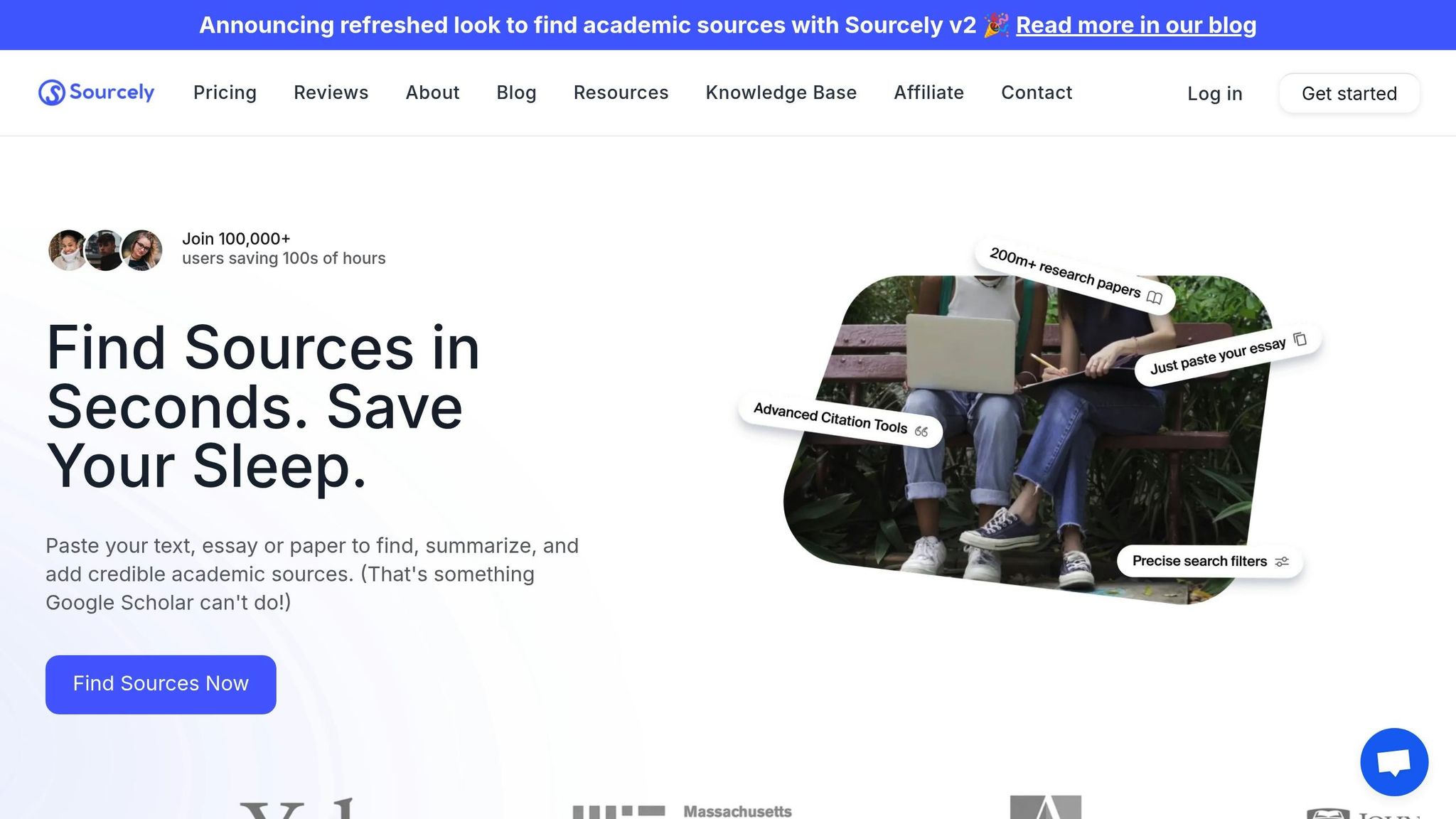
To complement these best practices, Sourcely provides tools designed to simplify metadata export and citation management. With access to over 200 million research papers, Sourcely’s AI-powered platform helps researchers find credible sources, summarize them, and export citations in multiple formats.
The platform’s ability to handle citation exports in various formats allows you to focus on your research instead of wrestling with tedious formatting tasks. As one PhD student shared:
"Sourcely is a game-changer for academic writing. It's like a reverse search engine - you input your uncited text, and it finds relevant articles across various disciplines... It's streamlined my research process and saved me countless hours, especially during busy periods like finals season."
– jasthephdstudent
For researchers managing large datasets or complex citation needs, Sourcely’s advanced filters and organizational tools align perfectly with the metadata export strategies discussed in this guide. Whether you start with their free version or opt for paid plans (starting at $17/month), Sourcely adapts to your evolving research demands.
FAQs
What are the pros and cons of using file formats like CSV, JSON, and XML for exporting metadata?
When exporting metadata, the file format you choose should match your specific requirements.
CSV is straightforward and compact, making it perfect for handling tabular data. It’s a great option for working with large datasets, but it falls short when dealing with hierarchical or more complex data structures.
JSON is a lightweight format that excels at managing nested data, which is why it’s widely used in web applications. It’s easy to parse and supports multiple data types. However, its lack of strict data validation can sometimes result in inconsistencies.
XML stands out when strict data integrity and validation are priorities. It supports complex schemas, making it ideal for detailed data structures. On the downside, it tends to be more verbose, leading to larger file sizes and slower processing times.
Ultimately, the right choice comes down to the complexity of your data and how you intend to use it.
How can I make sure my metadata is accurate and complete before exporting it?
To make sure your metadata is complete and accurate before exporting, start by sticking to consistent standards and protocols during the data collection process. This means carefully documenting key details like the title, author, creation date, and any other relevant attributes in a uniform way. Regular reviews and audits of your metadata can help you spot and fix errors or gaps early on.
Another helpful approach is using templates and guidelines tailored to your specific file format. These tools ensure your metadata stays structured and includes all the necessary information. By following these practices, you can export metadata that’s both dependable and precise.
What are the best tools or methods to convert metadata between formats like CSV and JSON while keeping the data accurate?
To switch metadata between formats like CSV and JSON while keeping everything accurate, you’ll want to use reliable tools and follow best practices to safeguard data integrity. Tools like ArcGIS Pro and Dataverse are great options - they offer features like error handling and data validation to help maintain the quality of your metadata during the process.
The choice of format often depends on the structure of your data. If your data includes nested or hierarchical elements, JSON is usually the better fit. On the other hand, CSV works well for simpler, flat, tabular datasets. Regardless of the format, make sure to validate the output to catch any errors that might creep in during the conversion. By leveraging trustworthy tools and structured formats, you can keep your metadata accurate and ready for your projects.