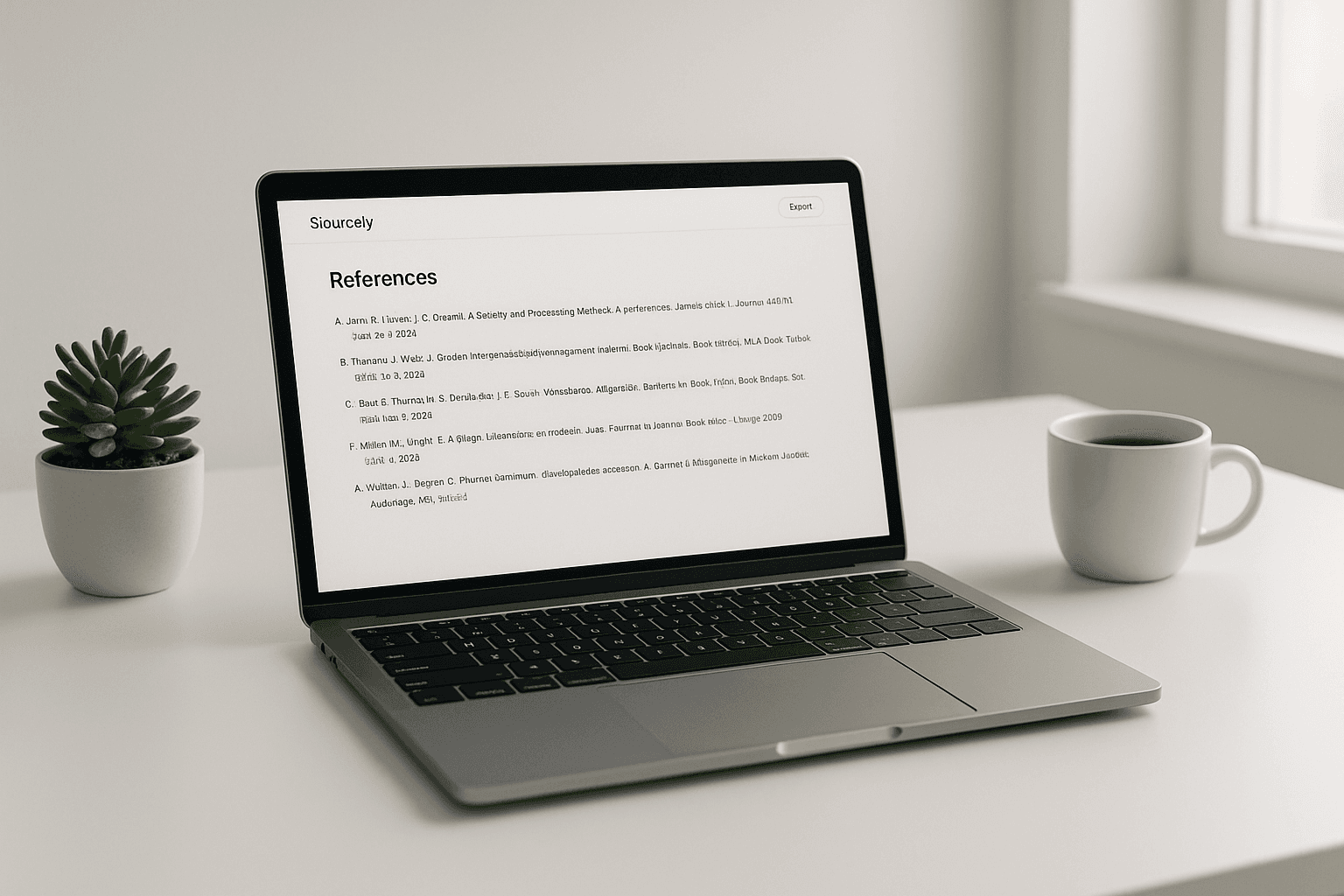
How to Export References in Bulk with Sourcely
Tired of managing citations manually? Sourcely simplifies the process with bulk exporting tools that save time and reduce errors. Here's how you can quickly organize, format, and export references in just a few steps:
- Organize Sources: Use Sourcely's AI to search over 200 million academic papers, save references, and group them into folders by project or topic.
- Export in Bulk: Select references or folders, choose your citation style (APA, MLA, IEEE, etc.), and export in formats like Word, BibTeX, or plain text.
- Subscription Plans: Options range from a free plan to a $17/month PRO plan with higher export limits, or a $347 lifetime plan.
- File Management: Use clear naming conventions, back up files, and integrate with tools like Zotero or LaTeX for a seamless workflow.
Sourcely ensures compliance with U.S. academic standards, making it a reliable tool for researchers managing extensive bibliographies. Whether you're writing a dissertation or juggling multiple projects, this platform streamlines your citation process so you can focus on your research.
How to export citations to reference management tools
Setting Up Your References in Sourcely
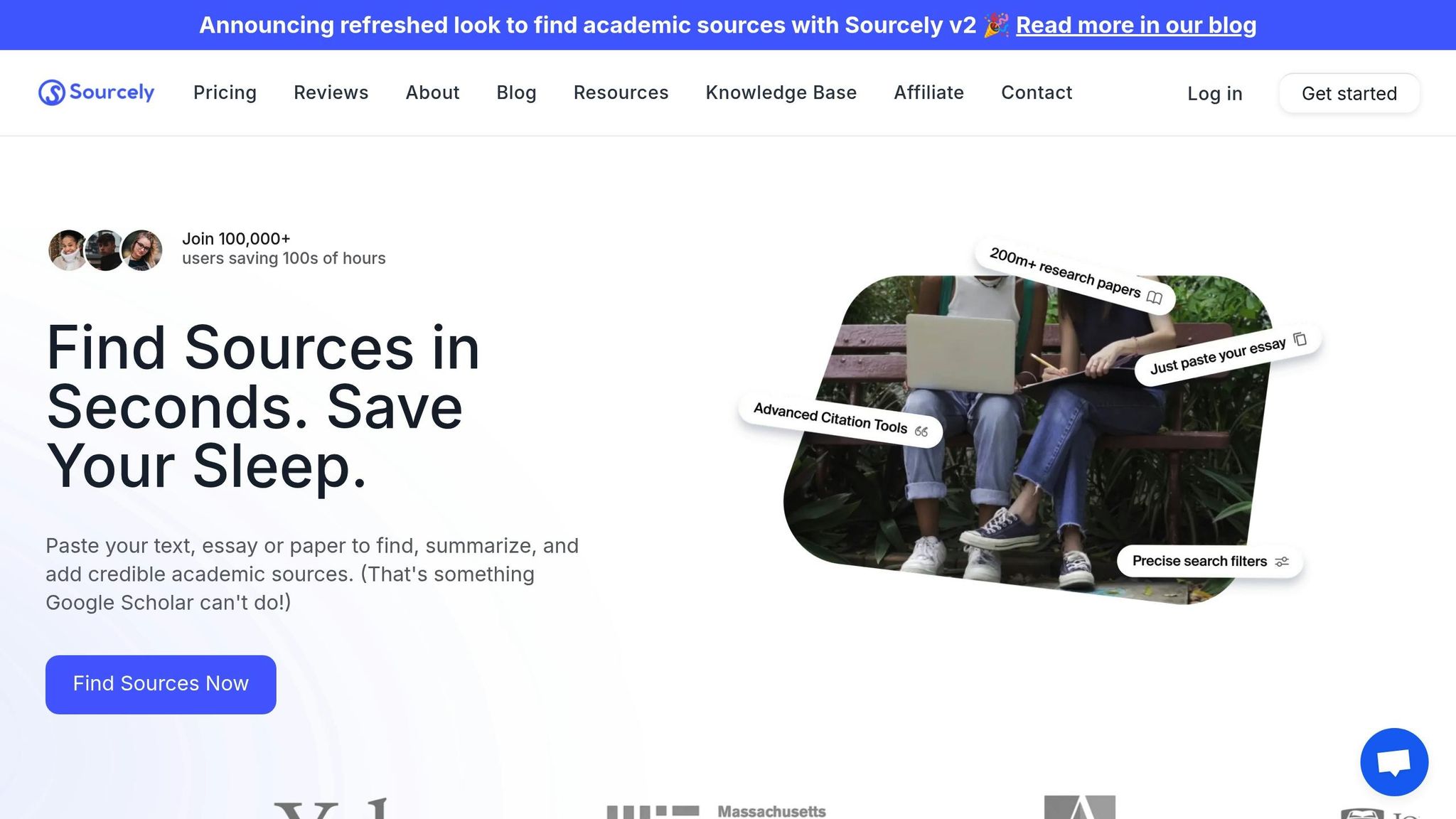
Getting your references organized in Sourcely is the first step to making bulk exports a breeze. Having all your sources in one place ensures you can manage them efficiently and focus on your research.
Collecting and Organizing Sources
Sourcely's AI can scan through over 200 million academic papers, helping you find exactly what you need. Just type in specific keywords and refine your search using filters like publication year, citation count, or title. You can also narrow down results by date range, content type, and other criteria, making it easier to pinpoint the most relevant sources.
Once you've identified your sources, save them to your citation library. Sourcely makes it easy to stay organized by letting you create folders based on topics or projects. Another handy feature is its ability to highlight citation-worthy excerpts in uploaded documents, linking each snippet back to its source. Plus, you can download free PDFs directly from the platform, giving you instant access to full texts for deeper analysis.
After organizing your sources, you’re ready to move on to bulk exporting your references.
Account Plans and Pricing
To make the most of Sourcely's bulk export features, it’s important to pick the right plan for your needs. Here’s a breakdown:
- SourcelyFREE: Offers basic features at no cost.
- SourcelyPRO: Costs $17 per month or $167 annually, providing higher export limits, more file format options, and support for larger reference collections.
- Believer Plan: A one-time payment of $347 for lifetime access.
- Pay-as-you-go Credits: $7 for every 2,000 characters exported.
As the company explains:
"Sourcely is an investment in your academic career, but we know that budgets can be tight. That's why we strive to keep wallet-friendly prices, with monthly plans starting at just $17 per month or yearly plans at $167 - affordable for everyone."
For researchers managing extensive bibliographies or juggling multiple projects, the PRO plan stands out. It offers higher export limits and additional file formats, making it a practical choice for handling large collections of references without any hassle.
How to Export References in Bulk
Once your sources are neatly organized, exporting references in bulk becomes a breeze. Sourcely simplifies this process, making it easy to generate formatted reference lists tailored to your academic needs.
Choosing References to Export
Head over to your Sourcely Library, where all your saved sources are stored. The library even allows you to organize sources into folders for better management.
To export, start by selecting the references you need. Use the checkboxes next to each source to pick individual entries, or select entire folders if your sources are grouped by project or topic. This lets you focus on specific papers, chapters, or research projects without sifting through your entire library. Once you’ve chosen your references, you're ready to begin the bulk export.
Running the Bulk Export
After making your selections, click "Export Selected" to bring up the export options. Here, you’ll choose your preferred citation style and file format. Once that’s set, hit "Generate Export" to kick off the process.
For larger exports, the process might take a few minutes. A progress bar will keep you updated until it’s done. When the export is complete, you’ll either get a download link on the page or receive it via email, depending on the size of the file.
Export Limits and Restrictions
Your Sourcely subscription plan determines how much you can export at once. The SourcelyFREE plan offers basic export functionality but limits the number of references you can export in one session. If you’re working with a larger collection, you’ll need to break it into smaller batches. On the other hand, SourcelyPRO subscribers ($17 per month or $167 annually) enjoy much higher export limits. For collections that exceed even these limits, you can reach out to Sourcely support for customized bulk export solutions.
sbb-itb-f7d34da
File Formats and Export Options
Picking the right export format can make your workflow smoother. Sourcely provides multiple export options tailored to work seamlessly with popular reference managers and academic writing tools, ensuring your citations stay accurate and properly formatted.
Export Format Types
Sourcely supports key citation formats like APA7, MLA9, IEEE, BibTeX, and Harvard. For those using reference managers, BibTeX stands out as it integrates effortlessly with tools like LaTeX. If you rely on Zotero, importing citations is straightforward and efficient. Plus, Sourcely's compatibility with major research databases ensures that metadata remains intact.
The platform also offers flexible file formats to meet different needs. For example:
- Word documents (.docx): Ideal for inserting citations directly into your paper.
- Plain text (.txt): A versatile option for broader compatibility.
- Rich Text Format (.rtf): Maintains basic formatting across various systems.
Switching between citation styles is simple, making it easy to adapt to specific assignment requirements.
Next, let's look at how Sourcely tailors these formats to meet U.S. academic standards.
U.S. Format Settings
For academic writing in the U.S., Sourcely ensures that references meet standard formatting conventions. Dates are exported in the MM/DD/YYYY format, and numbers follow U.S. formatting rules, using commas for thousands and periods for decimals. Journal citations are also adjusted to include volume and issue numbers in a way that aligns with American practices.
Sourcely’s AI tools are regularly updated to reflect the latest citation guidelines. That said, it’s always a good idea to double-check your exported citations to confirm that all details are accurate and properly formatted.
These features are designed to simplify the citation process while ensuring compliance with U.S. academic standards.
Managing Your Exported References
After Sourcely simplifies your export process, the next step is managing your files effectively to keep your research organized and accurate. A well-structured system ensures you can maintain productivity and avoid unnecessary headaches later.
File Organization and Backup
Start by creating a master folder system that matches your research workflow. Set up separate folders for each project and citation format to keep everything tidy.
Use clear naming conventions like "ProjectName_APA_12-15-2025" to make files easy to identify. Avoid spaces in file names - stick to underscores to prevent compatibility problems across different platforms.
It’s also helpful to maintain a spreadsheet that tracks important details for each file, such as the author, title, journal, year, DOI, and file location. This makes it easy to locate sources quickly when needed.
For added security, back up your files using a cloud service with automated weekly updates. Include a README file in each project folder that briefly explains its contents to make navigation easier.
Keeping Citations Accurate
Accuracy is key when working with citations. Always cross-check your exported references against the original sources to ensure details like author names, publication years, page numbers, and journal titles are correct.
Make sure your citations follow the formatting rules of your chosen style guide, whether it’s APA, MLA, or IEEE. If you’re using reference management tools like Zotero or EndNote, check for duplicates right after importing your files. Duplicate entries with slight formatting differences can clutter your database, so it’s best to clean them up early.
To avoid discrepancies, create a checklist to confirm that each in-text citation corresponds to a matching entry in your bibliography. This simple step can save you a lot of time during future exports.
Making Future Exports Easier
Sourcely’s saved search filters and export settings can help you simplify recurring exports. By saving your preferences, you can ensure consistency and reduce the time spent reconfiguring settings.
Set up a centralized storage system where all exported files are stored in a single root folder with a clear organizational hierarchy. This setup makes it easier to back up and access your references, especially when working across multiple devices or collaborating with others.
You can take things a step further by integrating your exported references with AI research tools. These tools can help uncover research gaps and spark new ideas for your work. Importing your reference library into such tools can reveal connections you might not have noticed otherwise.
Finally, keep your reference management software up to date. Regular updates ensure that the translators and plugins used for importing and exporting references function correctly, minimizing the risk of formatting errors. If your research is ongoing, consider setting up recurring export schedules. This habit will help you stay organized and ensure that no important sources slip through the cracks over time.
Conclusion
Sourcely's bulk reference export feature transforms citation management from a tedious chore into a smooth, automated process. By following the steps in this guide - setting up your account, gathering sources, selecting export formats, and organizing files - you can simplify your entire research workflow. This tool is especially helpful for large-scale projects where managing references can quickly become overwhelming.
With access to over 200 million papers and the ability to export citations in various formats, Sourcely offers a powerful solution for researchers looking to save time and improve efficiency. As Aynur, a PhD student based in London, highlights:
"By automating the search for appropriate citations, Sourcely saves valuable time and energy, allowing researchers to focus on their core work. It's particularly useful for theses, papers, and essays where extensive referencing is required".
Another key advantage lies in effective file organization. Using consistent naming conventions and creating a master folder system ensures your references are always accurate and easy to locate, no matter the stage of your project.
Whether you're tackling a dissertation, drafting multiple research papers, or collaborating with peers, Sourcely's bulk export feature helps you bypass the usual citation headaches. The time saved can be better spent on critical tasks like analyzing data and refining your arguments.
FAQs
What are the advantages of using Sourcely’s bulk export feature for managing citations?
Using Sourcely’s bulk export feature makes managing citations a breeze, cutting down on the time and hassle of creating them one by one. With just a few clicks, you can export multiple references at once - perfect for handling large-scale projects like research papers or detailed reports.
This tool also guarantees precision and uniformity by automatically formatting citations in styles like APA, MLA, or Chicago. It keeps all the critical metadata intact, reducing the chance of mistakes and helping you keep your sources well-organized. Whether you're tackling a thesis or conducting a systematic review, Sourcely takes the stress out of citation management, letting you concentrate on the heart of your research.
How does Sourcely ensure its citation exports meet U.S. academic standards?
Sourcely takes the guesswork out of citation management by ensuring its exports meet U.S. academic standards. It relies on peer-reviewed, trustworthy sources that align with the principles of academic integrity. With AI-powered tools at its core, the platform prioritizes accuracy and dependability, helping users avoid citation mistakes and uphold rigorous research standards.
Additionally, Sourcely delivers citations that are properly formatted to match institutional and scholarly guidelines. This makes it simpler for students and researchers to remain aligned with academic expectations in the United States.
Can I use Sourcely with other research tools or systems?
Sourcely works seamlessly with other research tools and systems, helping to simplify your workflow. It includes features like customizable tags, advanced filters, and workflow integration, allowing it to fit smoothly into your existing research processes.
For those with more complex requirements, Sourcely also provides API access and supports custom integrations. These options are perfect for enterprise-level workflows or unique solutions, ensuring you can integrate Sourcely into your research setup effortlessly, boosting both efficiency and productivity.